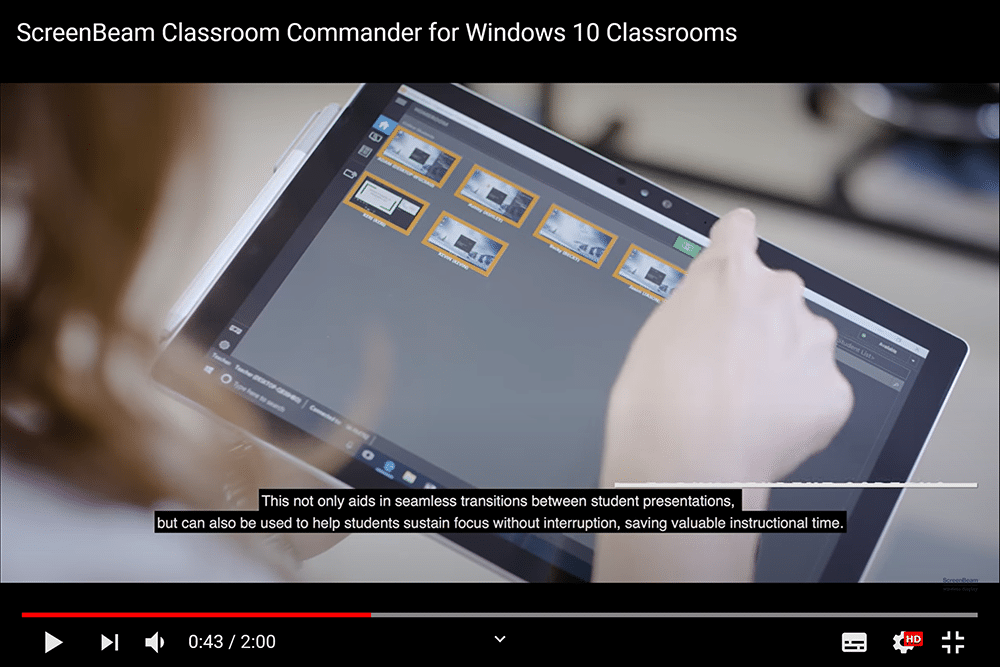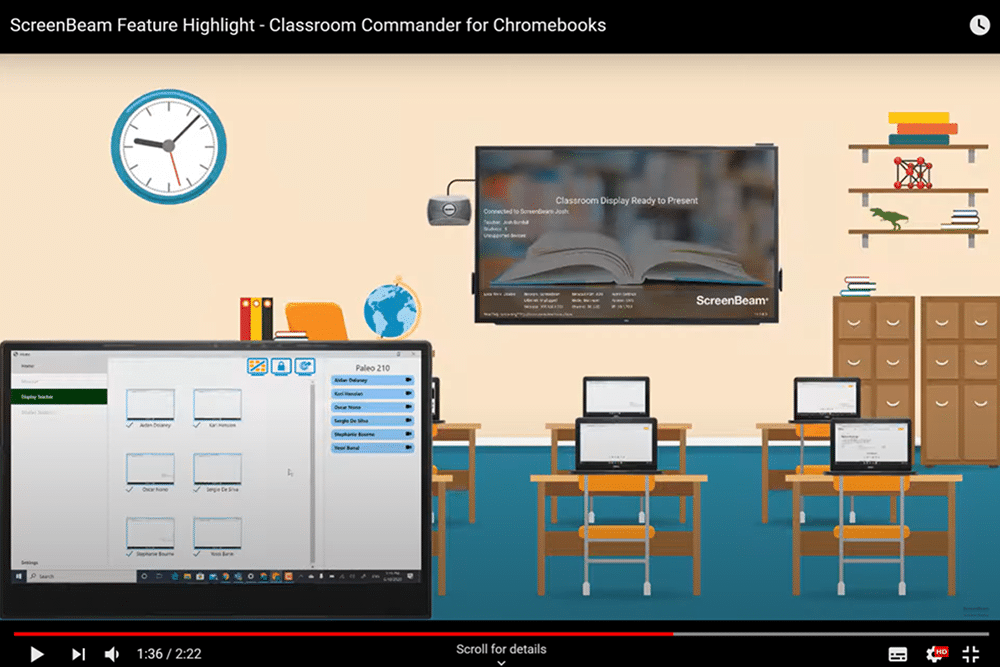Wireless Display for Social Distancing
ScreenBeam Wireless Modern Classroom FREE Trial
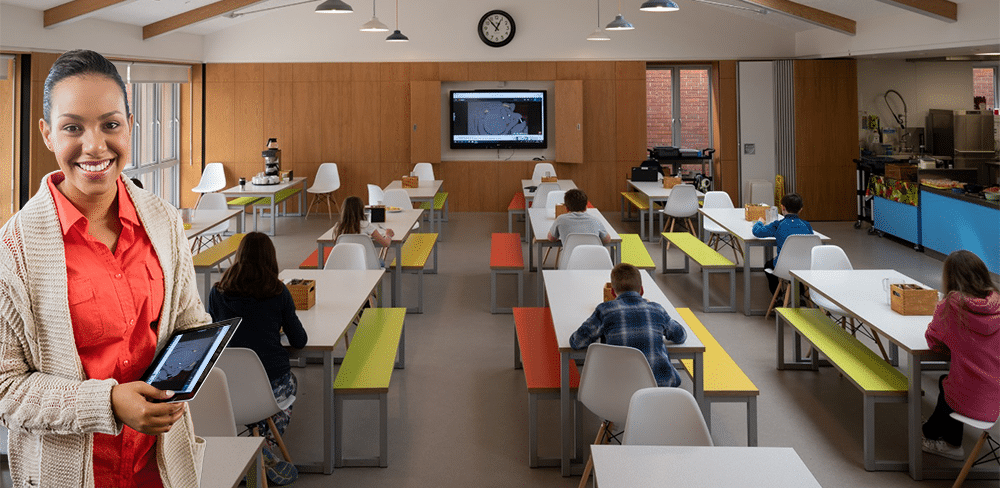
Stay safe with ScreenBeam in the classroom
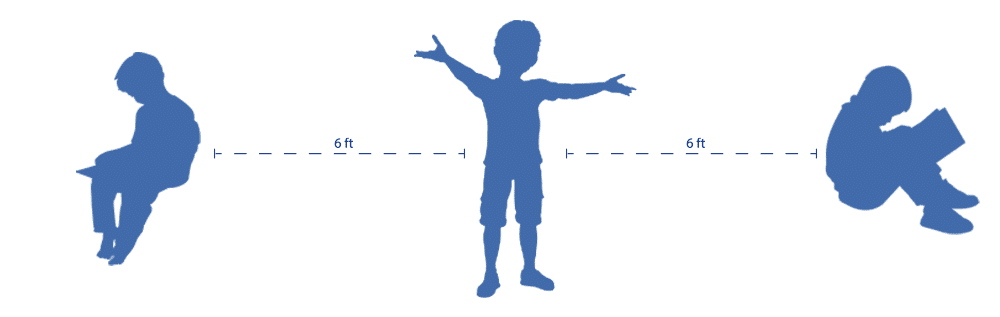
It will be a dynamic learning and teaching space after the pandemic (COVID-19). School’s strategy is conducted basing on the idea of social distancing, remote learning, and human contact reduction which suggested by the government.
Social distancing rule for schools in general:
-
Always keep student apart from others in certain distance to prevent the spread of the virus, or, wearing mask in crowded environment all the time
-
Keep 30%-50% capacity in the classroom so students in the classroom have enough space to keep distance from the peers
-
Keep students in group with teacher for better management in cope with any circumstance
With ScreenBeam wireless display technology, schools can easily set up a safer classroom without compromising the interactivity and collaboration for educator and students.
Through integrating Microsoft Teams, OneNote, and Whiteboard, remote collaboration can be easily achieved!
Set up a wireless collaborative classroom
Confirm number of students which will be back in the classroom, make sure students keep 6 fts in between each other, as well as decide your teaching objective, and adopt most appropriate layout that keeps social distancing with ScreenBeam
Example:

Decide your wireless display receiver will connect to a big display or projector. All you need are only HDMI cable and power plug in.
Note: if you have a touch screen, you can connect the USB cable to enable Touch Back function to give instantaneous feedback on student’s work!
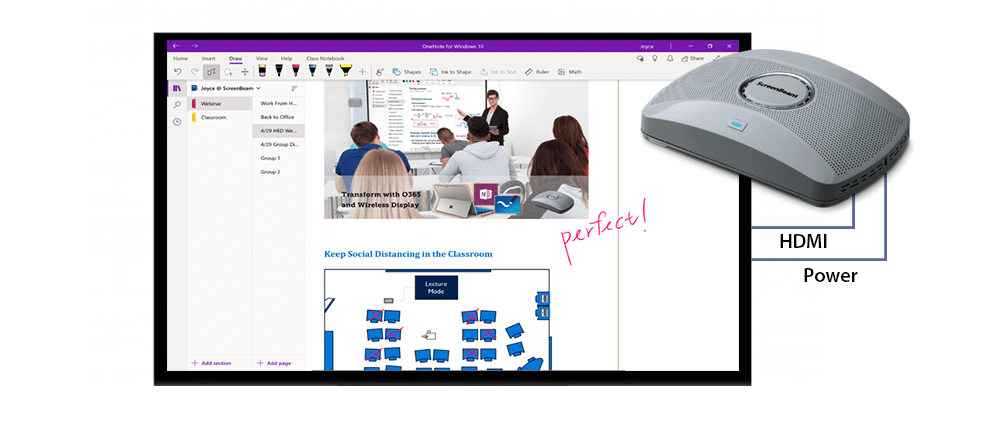
(Also check here to see if your laptop is compatible with ScreenBeam Wireless Display receiver)
For Windows 10 laptop, press ![]() + “K” on your laptop, then press “Connect” button, and select receiver name. Wait for a few seconds then you are good to go!
+ “K” on your laptop, then press “Connect” button, and select receiver name. Wait for a few seconds then you are good to go!
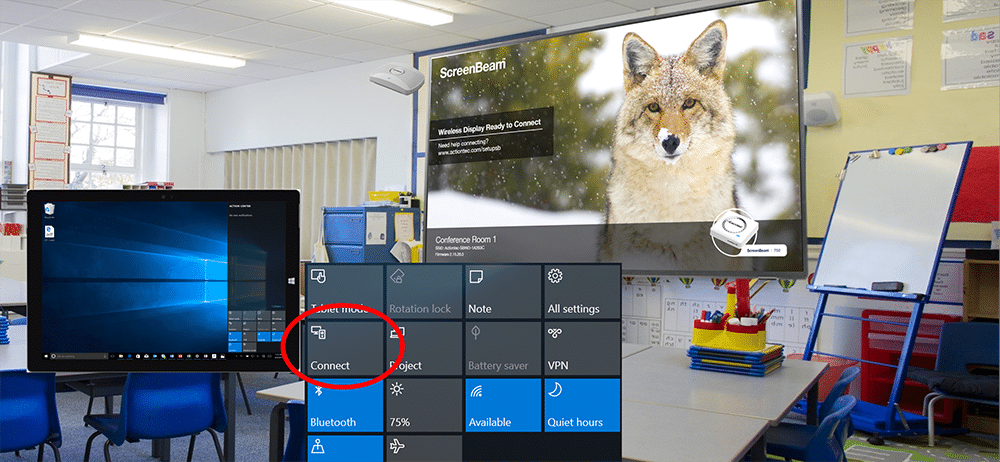

(Apple or Android devices? Check out our instruction videos )
Which device to help you set up a safer place?
Commercial grade: ScreenBeam 1000EDU

Features:
- No app or dongle required
- 4K resolution
- Support all OS devices
- HDMI/VGA out
- Extended desktop mode (Win10/MacOS)
- Touch back support (Win10)
- 1:50 management (Win10/Chrome cast)
ScreenBeam 1000EDU is a 2-in-1 solution designed for education users.
In the first mode, it allows one presenter to wirelessly mirror content to big screen from their laptop/tablet whereas in second mode- Classroom Commander, it allows teacher to manage up to 50 student laptops (compatible with Windows 10 and Chromebook). Check out the video below:
Check out the videos below:
For Windows 10 Classrooms
Want to try it?
About the Free Trial
From now until 30th March, 2021, we offer up to 3 weeks free trial program for school or educator who visits Bett Asia community hub to apply for a trial
Available countries
Primary for applicants from Malaysia, Hong Kong, Singapore, Thailand. If you are from other countries that also want to apply for the trial, please send email to jychen@screenbeam.com
How to apply?
Click the button below to fill out information. Once you submit, you will be receiving a confirmation email from ScreenBeam within 3 working days.
Who is ScreenBeam?
ScreenBeam is Microsoft’s co-engineering partner for wireless display enabling wireless Office 365 experiences. ScreenBeam solutions are used as the validation platform for wireless display functionality by companies like Microsoft and leading PC OEM and device companies. Headquartered in Santa Clara, CA, ScreenBeam has offices across the United States, Europe, and Asia.
Feel free to check out our