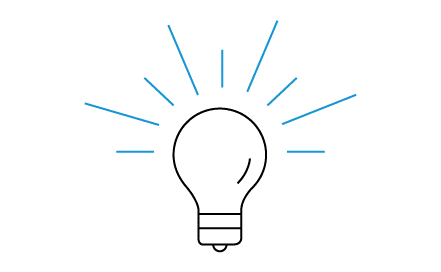In the past, mobile devices like Android phones could use an MHL cable (short for Mobile High-definition Link) to connect to HDTVs or large screen projectors. This connection would allow you to share content from your mobile device screen on the larger screen. This content might include things like photos, movies, apps and more.
The MHL cable plugged into the mobile device and then into an available HDMI port on the TV. You also needed a clunky adapter that required a power supply to use it.
The End of MHL
A few years ago, Samsung eliminated the MHL cable. Fortunately wireless alternatives are available now, including Actiontec’s ScreenBeam Mini2 wireless display receiver.
The ScreenBeam Mini2 replaces the old wired setup with an easy-to-use wireless solution. It allows you to mirror your Android or Windows device screens on a TV or projector screen.
How Does it Work?
Android devices with an OS of 4.2 or newer include a WiFi-Direct technology called Miracast. This was designed to allow screen mirroring from the Android device to a big screen without using cables. Miracast works like an HDMI cable, but wirelessly. The great news is you don’t even need a WiFi network in order to use it because it is a device-to-device technology.
The ScreenBeam Mini2 receives the signal from your Miracast enabled device and pushes it onto your HDTV screen. It’s quick and easy to set up, so you will be able to stream audio and video within seconds. Here’s how:
- First, unpack the wireless display adapter, power adapter, and USB cable.
- Next, plug the small end of the USB cable into the Mini2.
- Now the connect the Mini2 into the HDMI port of to your TV. Use the HDMI extension cable if needed.
- Finally, plug the big end of the USB cable into the power adapter and plug that into a wall socket.
- Turn on your TV and change inputs until you see “Ready to Connect.”
- On your mobile device go into the Miracast settings area and search for receivers. Once you see ScreenBeam, connect it. You may have to enter a PIN; use the one shown on your TV.
That’s it! You are all set and can instantly stream video or any other content from your mobile device to your HDTV.
Are you wondering where you can get more information on Wireless Display and Screenbeam Mini2? Learn more on Screenbeam’s Complete Guide to Wireless Display.
Stay in the know.
Follow us on Facebook for industry news, sales, and promotions!