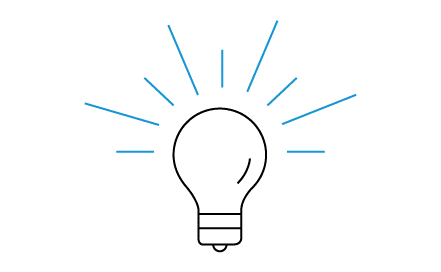Paving the Way for a Better Solution
When Samsung released their Galaxy S4, they also dropped support for MHL. However, with Android version 4.2 which included Miracast technology, it opened the door for a newer, better wireless solution to mirror your phone’s content on an HDTV.
Now any device that supports Miracast can quickly and easily connect to your HDTV and stream any content from your phone to the big screen.
How Does it Work
Using your Miracast enabled device (like an Android smartphone) and a wireless display adapter (like the ScreenBeam Mini2), you can stream video, audio, or any other content seamlessly between your phone and your HDTV.
Setup of the Mini2 is quick and easy.
- First, you unpack the wireless display adapter, power adapter, and USB cable.
- Now connect the Mini2 to your TV via the HDMI port.
- Next, plug one end of the USB cable into the Mini2 and the other end into the power adapter, and plug that into a wall socket.
- Turn on your TV and change inputs until you see “Ready to Connect.”
- On your mobile device go into the Miracast setting area and search for receivers. Once you see ScreenBeam, connect it. You may need to enter a PIN; simply use the one shown on your TV.
You are done! Now you can wirelessly stream anything you want from your mobile device to your TV.
Are you wondering where you can get more information on Wireless Display and Screenbeam Mini2? Learn more on Screenbeam’s Complete Guide to Wireless Display.
Stay in the know.
Follow us on Facebook for industry news, sales, and promotions!