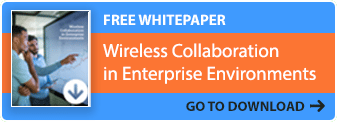ScreenBeam Conference wirelessly connects user devices to displays and room peripherals for flexible collaboration and content sharing.
Bring Your Own Meeting
with ScreenBeam Conference
As we look to the future, we see our offices as places for collaboration between both in-person and remote meeting participants. Enabling the hybrid workforce to be successful requires technology that is flexible and simple enough for any employee to use.
ScreenBeam Conference wirelessly connects the room camera, microphone and soundbar to the host’s device*. Users can participate in a scheduled or ad-hoc meeting using their laptop and UC conferencing service of choice and take full advantage of the room peripherals. ScreenBeam Conference eliminates contact with shared touchpoints for a safer meeting experience.
Works great with these popular platforms plus more!
* Available for Windows 10/11 laptops and macOS laptop devices
ScreenBeam 1100 Plus Wireless Display Receiver featuring ScreenBeam Conference.
Meet the most flexible collaboration and content sharing platform – ScreenBeam Conference.
Easy as 1-2-3
ScreenBeam Conference delivers flexible and simple BYOM with agnostic support for video conferencing tools and contactless wireless display.

ScreenBeam Conference Key Advantages
ScreenBeam Conference creates effective hubs for collaboration between in-room and remote meeting participants by being flexible enough to use in any space and simple enough to be used by any employee or guest.
Flexible
Avoids issues when room is locked into a designated conferencing tool
Simple
Enables automatic wirelessly connectivity to room AV equipment
Collaborative
Allows remote meeting participants to view content shared on room display
Contactless
Removes contact with shared dongles and cables with app-free wireless sharing
Budget-friendly
Reduces cost by eliminating licensing fees and dedicated hardware
How does it work
ScreenBeam Conference allows in-room meeting participants to wirelessly connect to the room display and the room camera, microphone and speaker. These in-room devices are fed back to the user’s PC allowing them to join the meeting using any web conferencing platform. The entire process eliminates contact with any touch points such as dongles or cables.
Standing meetings and huddle spaces
Traditional conference rooms


Try ScreenBeam Conference Now!
Bottom line…hybrid work requires places for safe collaboration between in-person and remote meeting participants. ScreenBeam Conference provides flexibility beyond a traditional UC room system without the technical limitations or added cost. To sum up, ScreenBeam Conference ensures an engaging experience between remote and in-person meeting participants, supports the host’s personal choice of web conferencing tool, and works easily in any environment, all while meeting company safety protocols.
(requires a ScreenBeam 1100 Plus receiver).