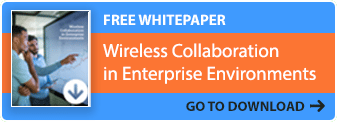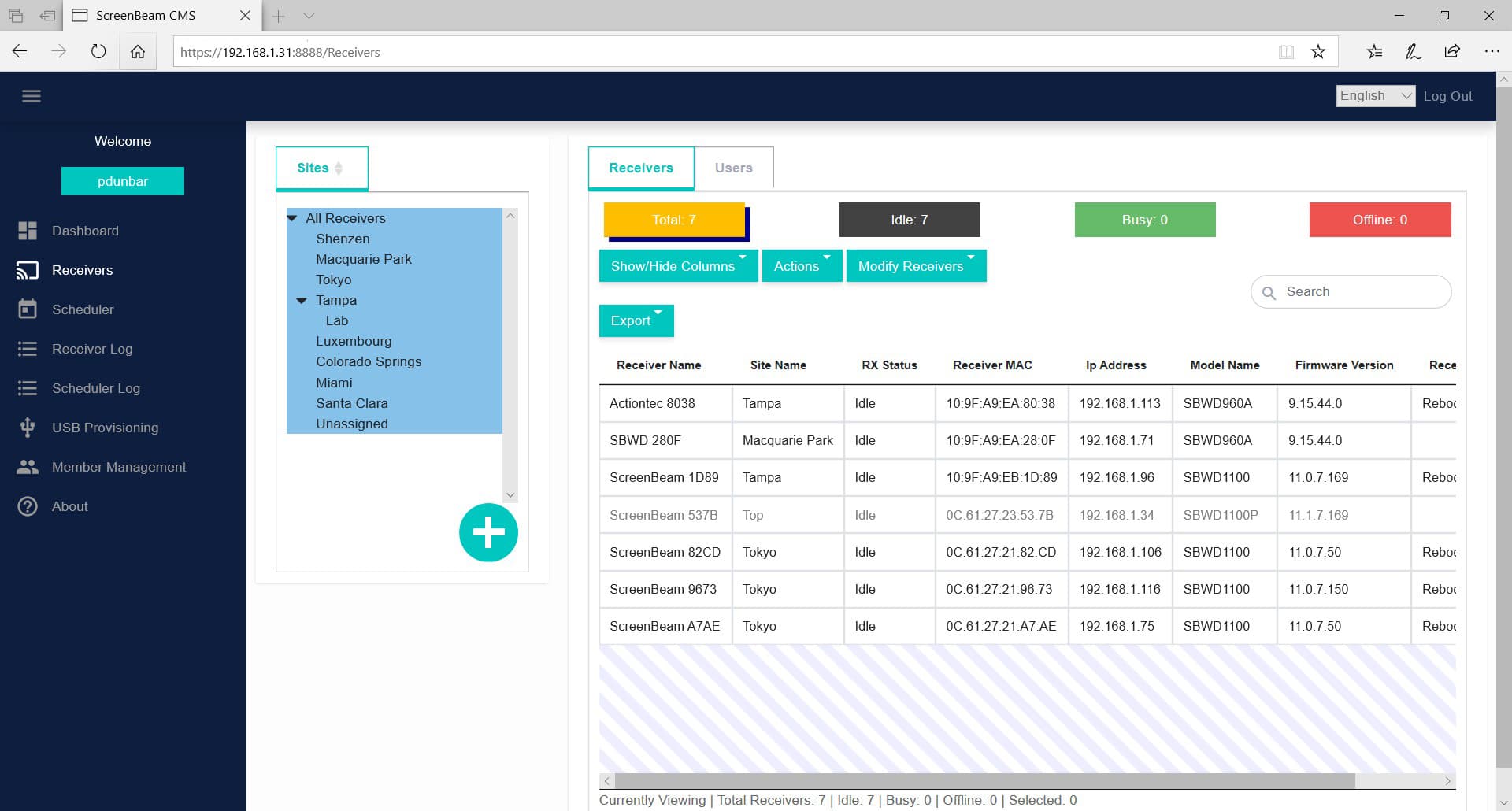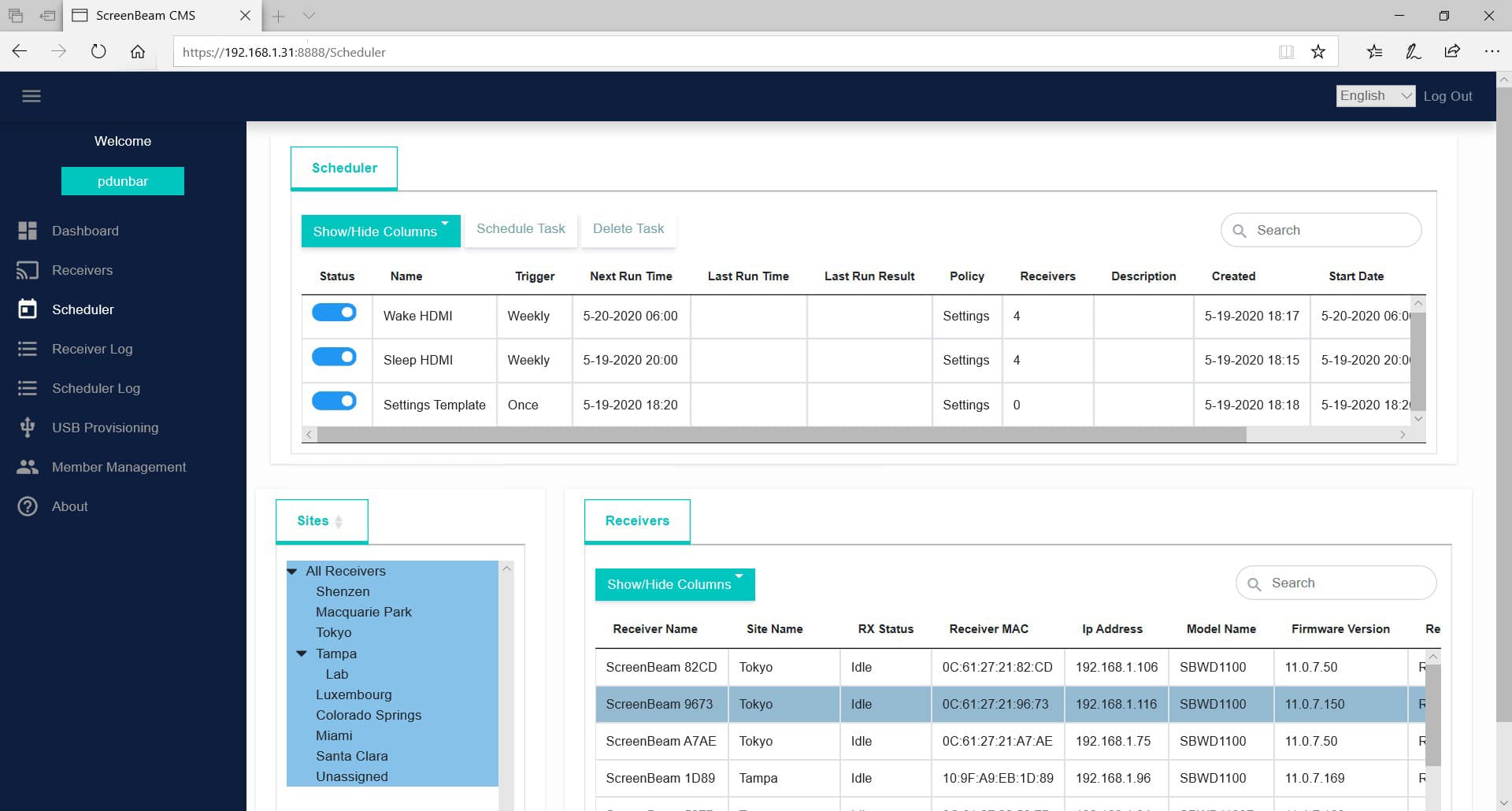ScreenBeam | Central Management System (CMS) Enterprise
Reduce the time and cost of managing ScreenBeam receivers.
ScreenBeam CMS Enterprise is a robust tool that enables administrators to remotely access and manage ScreenBeam receivers distributed over multiple geographic locations and across networks with ease. Administrators can monitor receiver status, apply security policies, troubleshoot problems, perform device resets, update receivers, and more.
Monitor and manage receivers for multiple sites and administrators
New role-based access supports multiple simultaneous administrators and allows for different privilege levels among administrators. With a scalable architecture, administrators can monitor and manage large deployments with ease. A browser-based interface provides at-a-glance easy access to critical data so administrators can maximize ScreenBeam availability to users.
ScreenBeam CMS Perpetual License is included in available commercial receivers.
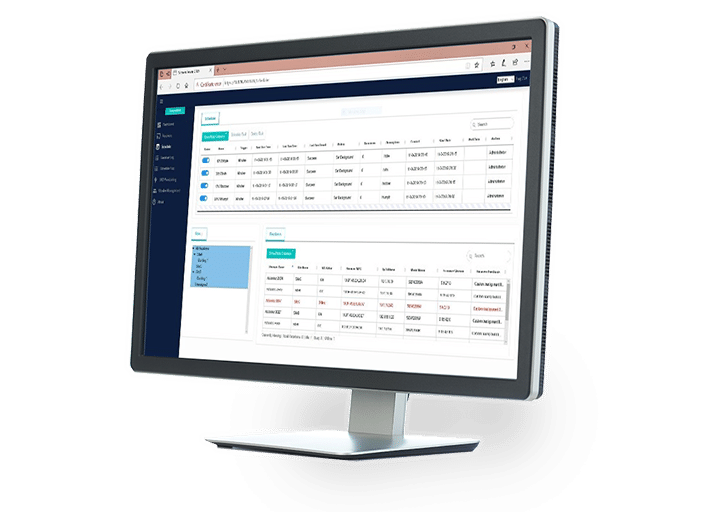

Multi-User, Role-Based Receiver Management
Role-based access provides monitoring or administration of ScreenBeam receivers by multiple administrators. Roles include Global Admin, to see and manage all receivers, Site Administrator, to manage a subset of receivers, and Site Monitor, which can see receivers but cannot manage devices or change configuration.

Flexible and Scalable Architecture
New architecture provides more flexibility and scalability over monolithic app-based design. Manage up to 5000 receivers in a deployment with ability to organize receivers into geographic groups. Receivers and administrators can communicate over complex network infrastructure and to public cloud services.

Improved Security and Usability
Each administrator will have their own credentials for accessing CMS Enterprise. Individual admin access to host server is limited to a single configurable port for management via a web browser, receiver administrators no longer need RDP access to the server. Scheduled tasks execute without requiring an application to be running.
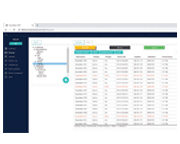
Updated User Interface
New stylized user interface provides intuitive access to critical data and administrative functions. The Dashboard provides a rapid overview of trouble spots to maximize ScreenBeam availability. The navigation menu provides quick access to key functions of receiver management. Large buttons and menu options make it easy to manage receivers from any device.
ScreenBeam Alert
A powerful tool to enhance your existing Emergency Response Programs.
Instantly transmits alerts and notifications to any meeting room or classroom with a ScreenBeam-enabled display. Available as a free feature of Enterprise class Central Management System (CMS-E).

CMS Enterprise vs CMS Feature Comparison
| Features | CMS Enterprise included with 1100 Plus/1100/1000 | CMS included with 960/750 |
|---|---|---|
| Platform | Web-based | App-based |
| Hosting | Self-hosted | Self-hosted |
| Operating system | Windows 10/11 & Server 2019 | Windows 10/11 & Server 2019 |
| Admin interface | Web browser | Windows application |
| Concurrent admin support | Yes, Multi-user | No, Single user |
| Role-based access control | Global admin, Site admin, Site monitor | Not supported |
| Dashboard overview | Devices and trouble hotspots | Not supported |
| Number of ScreenBeam receivers | Up to 5000 | Up to 2500 |
| Supported ScreenBeam receivers | 960 | 960 and 750 |
| Pricing (included with) | 1000-series | 960 and 750 |
Multi-User Role based receiver management
Three tiers of admin access allows organizations to tailor privilege levels for each of their ScreenBeam administrators. Access is controlled at the Site level, which is the grouping unit in CMS Enterprise.
Organizing and managing receivers
Sites are the organizational units for grouping in CMS Enterprise. Support for nested sites allows flexibility for receiver organization and administration.
Scheduling tasks and actions
Scheduled tasks enable administrators to automate repetitive tasks and ensure consistent operation. Customizable timing and recurrence settings allow a single scheduled task to be exectued as frequently as needed.
Provisioning for Deployment at Scale
CMS Enterprise provides two large-scale deployment simplification options, USB configuration files and DNS discovery. USB Configuration files generated in CMS apply common settings to multiple receivers. With DNS discovery ScreenBeam receivers will connect to a CMS server as soon as they are connected to power and network using a single DNS record.