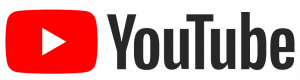ScreenBeam One Take Tips
Tips and tricks to get the most out of your ScreenBeam receiver in your classrooms and meeting spaces.
ScreenBeam Quick Setup for Windows Devices
Discover how to effortlessly set up your ScreenBeam with a Windows device and untether your classroom! In this one-take tip video, learn the simple steps to connect and enjoy seamless presentations anywhere in the room.
Extending Your Screen with ScreenBeam
How to extend your Windows screen with ScreenBeam – simple but super!
Turn Your Laptop into a Mobile Document Camera
Discover how you can utilize the camera in your laptop as a document camera with ScreenBeam’s cost-effective solution.
Touch Screen Laptops and ScreenBeam
Learn how to optimize the functionality of your touch screen laptop with ScreenBeam – ideal for maximizing the capabilities of 2-in-1 devices!
Configuring Windows Devices for Wireless Annotation with ScreenBeam
Learn more about wireless annotation on your Windows device with ScreenBeam! In this tutorial, discover step-by-step instructions on configuring your device to seamlessly support wireless annotation.
ScreenBeam Quick Setup for iPad
Learn how to effortlessly connect your iPad device to a ScreenBeam-enabled room display.