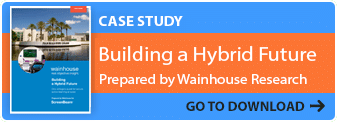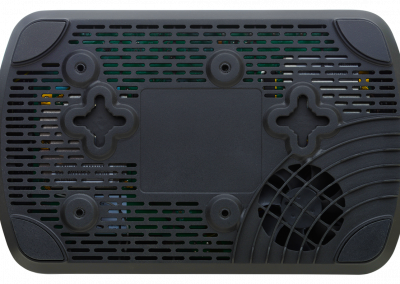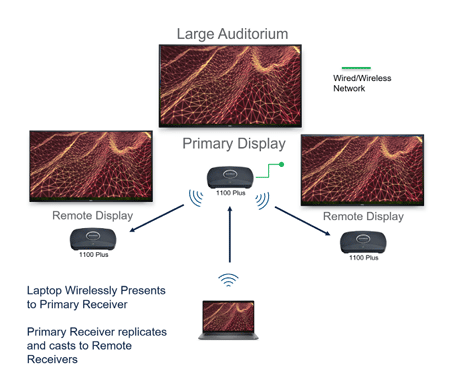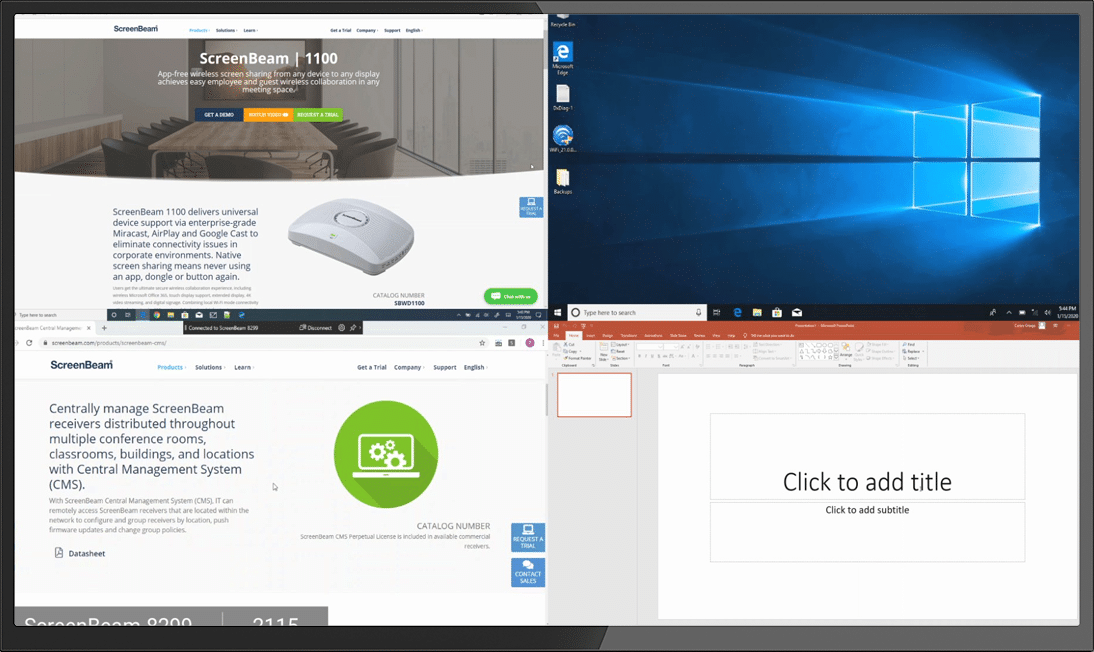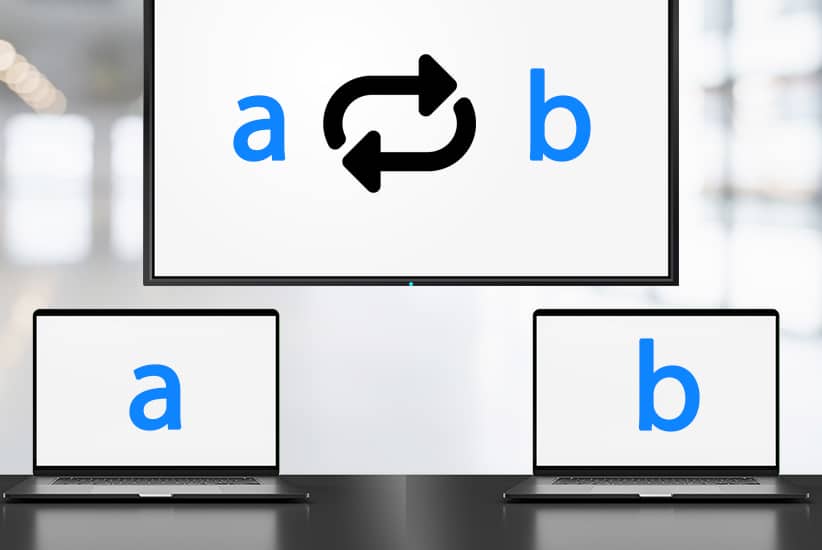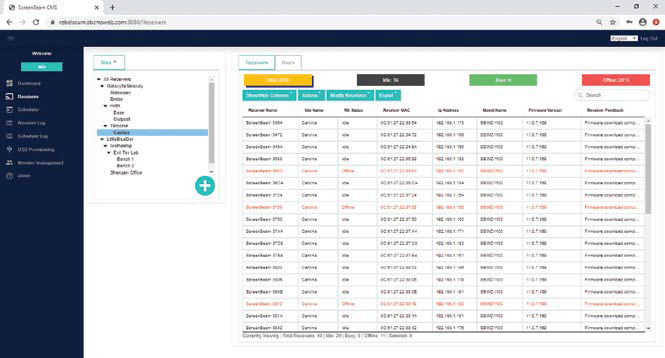ScreenBeam solves the challenges of delivering the best in-room experience combined with the most flexible UC implementation by integrating Bring Your Own Meeting (BYOM) into our award winning ScreenBeam 1100 Plus platform!
Bring Your Own Meeting with ScreenBeam Conference
There is a growing trend for flexible, hybrid meeting technology solutions that work with various video conferencing services connecting remote and in-person meeting participants. The seamless ScreenBeam Conference experience adds wireless connectivity to room cameras, microphones, and speakers with support for all major video conferencing services. This versatile experience is delivered wholly with the ScreenBeam 1100 Plus, the industry’s most flexible turnkey collaboration platform.


ScreenBeam 1100 Plus Wireless Display Receiver featuring ScreenBeam Conference.
Meet the most flexible collaboration and content sharing platform – ScreenBeam Conference.
Best in Class App-Free Wireless Display
ScreenBeam 1100 Plus supports the native-OS screen sharing capabilities in your devices for fully contactless connectivity. Users can wirelessly share and mark-up content on the room display without first downloading an app, or finding the right dongle or cable. It connects to both internal and guest networks simultaneously without compromising security. Plus, HDMI® input is available for older devices without wireless capability, integrated digital signage, and much more. ScreenBeam is your best choice for ease of use, performance, and flexibility and a lower TCO.
ScreenBeam customers gain a significant TCO advantage over our competitors. ScreenBeam offers Conference software free with every ScreenBeam 1100 Plus receiver and without monthly or annual fees.
Learn how

Flexible deployment options reduce complexity and lower capital costs
Three separate network interfaces supporting both internal and external networks in a single device. Presenter and guest connect using Miracast™, local Wi-Fi mode or network providing more flexibility for different network policies and deployment needs.

No apps to install and maintain, or dongles or cables required
Support for native wireless display protocols means users can wirelessly present from any device without having to install and maintain an application, or use a dongle or cable.
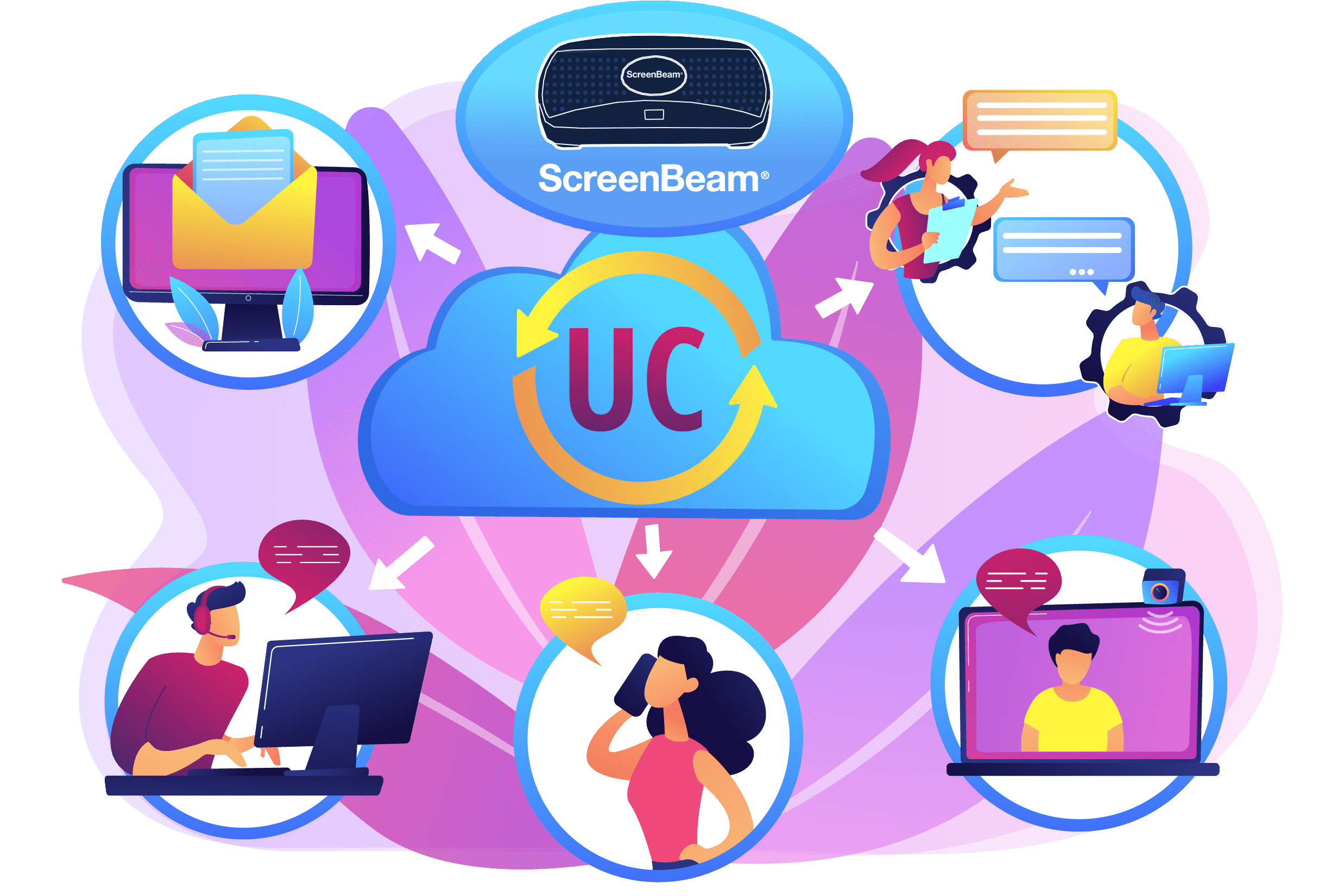
Integrate ScreenBeam wireless display with a UC system
Merge these two technologies into a single, collaborative experience of wireless display and UC conferencing for on-site and remote participants. Plug an HDMI cable from the ScreenBeam output into the HDMI input of your UC appliance. Learn more here.
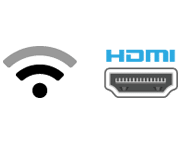
Single device for both wired and wireless connections
Combines wireless display and HDMI® switching in a single device. The new HDMI Input eliminates the need for an HDMI switch so rooms are fully functional for wired and wireless connections.
ScreenBeam Alert
A powerful tool to enhance your existing Emergency Response Programs.
Instantly transmits alerts and notifications to any meeting room or classroom with a ScreenBeam-enabled display. Available as a free feature of Enterprise class Central Management System (CMS-E).

MultiBeam
ScreenBeam MultiBeam is a free feature with the ScreenBeam 1100 Plus Receiver that enables content mirroring (video or wireless presentation) across wired, wireless or a combination of both networks, at up to 4k30p resolution.
Multi-Network Support
No need to choose an internal or external network connection for your wireless display solution. ScreenBeam can connect to both simultaneously without compromising the security of your internal network.
Ghost Inking™ removes any wireless inking latency
Wirelessly markup content on the room display using Microsoft Windows Ink native in all Microsoft Office 365 apps – then store and share with everyone in the room instantly. Plus, Ghost Inking™ technology removes any wireless inking latency for a more intuitive and natural pen-to-paper experience.
Digital Signage for employee and guest communications
Idle displays in conference and other meeting rooms can be employed to transmit employee and guest communications with integrated HTML-based digital signage capability.
Multi-View allows up to four client devices to share content on-screen
Up to four presenters in-room can share content simultaneously during a meeting making it easier for real-time editing of materials.
Quick Switch Mode to switch between presenters without disconnecting
Presenters do not need to disconnect to allow the next presenter to assume control eliminating time-wasting delays and keeping meetings on track.
Multi-user and role-based central management of devices
Every ScreenBeam 1100 Plus includes Central Management System (CMS) Enterprise software to monitor and manage ScreenBeam receivers using a standard web browser, and support multi-user and role-based access for large deployments with multiple sites and administrators.
Three levels of security for the active connection
Connection level security support for most enterprise network certificate-based security requirements. Session level security with AES128 encryption to ensure that content is not compromised. Plus, customizable PIN pairing options providing IT/AV departments control over the user connection models so only authorized users are able to connect to the receiver.
Technical Specifications
Hardware
Video
• H.264 compression
Audio
• LCPM 2.0
Resolution1
• Up to 4K@30Hz
Ethernet
• 10/100/1000-BASE-T RJ-45 LAN
Wireless
• Miracast and Local Wi-Fi Mode: 802.11ac dual-band 3×3 MIMO
• Network Bridge: 802.11ac dual-band 2×2 MIMO
Authentication
• WPA-PSK (TKIP)
Protocol
• WPA2-PSK (AES)
• PEAP-MSCHAP V2
• EAP-TLS
Interface
• 1 x HDMI Input
• 1 x HDMI Output
• 2 x USB 2.0 Host Type-A
• 1 x USB 3.0 Host Type-A
• 1 x Analog 3.5mm audio output
• 1 x DC Power Jack
Content Protection2
• HDCP 2.x
Power
• Input: 12VDC, 3A
• Consumption: 8.4W (typical), 36W (peak)
Dimensions
• 8.66 x 5.66 x 1.47 inch (220 x 144 x 37.5 mm)
Operating temperature
• 0º – 40º C (32º – 104º F)
Storage temperature
• -20º – 85º C (-4º – 185º F)
Operating humidity
• 20 – 80% non-condensing
Storage humidity
• 10 – 90% non-condensing
Compatible OS/Device
Miracast P2P wireless display requires certified device with either:
• Windows 10 build 1909 (and later), Windows 11
• Android 4.2 (and later)
Wireless display over network requires device with either:
• Windows 10 build 20H2 (and later), Windows 11
• macOS 10.10 (and later)
• iOS 11 (and later)
• Chrome OS 74.0.3729.159 (and later)
Language support
• English
• Simplified Chinese
• Traditional Chinese
• Japanese
• French
• German
• Dutch
• Korean
• Spanish
• Italian
• Russian
Others
Regulatory and compliance
• Approved: FCC and UL
• Pending: CE, RoHS and C-Tick
Warranty
• Limited three-year manufacturer hardware for product purchased after 1/2/2022
• Limited one year manufacturer hardware for product purchased on or before 1/2/2022
1 Actual display resolution and quality depend on the wireless/network environment
2 Content protection is not available for Mac/iOS
 The terms HDMI, HDMI High-Definition Multimedia Interface, HDMI Trade dress and the HDMI Logosare trademarks or registered trademarks of HDMI Licensing Administrator, Inc.
The terms HDMI, HDMI High-Definition Multimedia Interface, HDMI Trade dress and the HDMI Logosare trademarks or registered trademarks of HDMI Licensing Administrator, Inc.