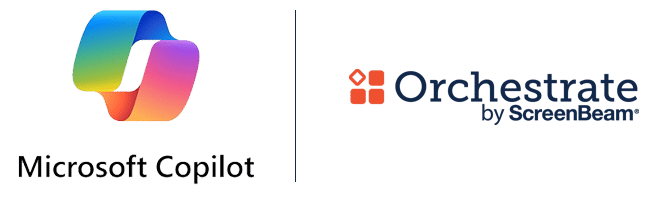Orchestrate by ScreenBeam enables a unique combination of powerful instructional tools, classroom management, and wireless display in one simple application.
Orchestrate by ScreenBeam: Where Modern Teaching Meets Innovation
Orchestrate by ScreenBeam is a licensed subscription feature designed to provide instructors in a 1:1 environment a better way to collaborate and interact with students with tools that help the teacher engage the students as part of the instructional process. For student device management, Orchestrate by ScreenBeam supports up to 50 student Windows and Chromebook devices without taxing the teacher’s laptop, the school’s network, or requiring additional servers.

Concurrent Mode
Screenbeam can be joined in either Standard mode or with orchestrate without administrator intervention.

Real-time Monitoring
Real-time view of student screens / activity. Not just browser – whole screen view.

Snip-to-share
Capture any image from a document camera, PDF, or other source from the teacher screen and send to student screens at the push of a button.

Teacher/Student Ink and Touchback
Windows exclusive feature allows teacher to collaborate with wirelessly inking and touch to student devices when used with IFP.

Lock Screen
Blank and lock user inputs on student devices.

Web Launch
Open websites on student devices in an instant.
More Features
* Every ScreenBeam 1000 series device can run Orchestrate which is provided with a license and a firmware update. System requirements will be provided but all modern devices including Windows and Chromebooks will be able to connect to ScreenBeam with Orchestrate enabled.
Learn more by speaking with a ScreenBeam Education Expert
Contact us today for a customized live demo to see how ScreenBeam can improve student results in your classrooms.