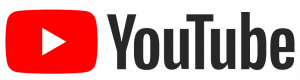SUPPORT
ScreenBeam | CMS
Reduce the time and cost of managing ScreenBeam receivers.

Firmware/Software Downloads
Download Type
Version
Release Date
Notes
Download
CMS Enterprise
License-free Central Management System on-premise software for ScreenBeam 1xxx receivers.
4.4.12.0
03/20/2024
- Existing licensed 960/750 receivers must re-activate with a new key. Please read the release notes.
- It is advised to back up the database between each update, review our Backup and Restore Guide
4.3.10.9
07/15/2023
Previous release
4.3.6.0
For 2-step upgrade from version 4.2.x.0 (and earlier)
CMS Classic
License-free Central Management System on premise software for ScreenBeam 960 and 750 receivers
2.6.14.0
01/01/2020
- CMS version 2.x does not support ScreenBeam 1xxx-series receivers.
- View release notes
Documentation
Document Name
Version
Notes
Download
CMS Enterprise for ScreenBeam 1xxx – Deployment Guide
4.4.12.0
—
CMS Classic for 750 & 960 – Deployment Guide
2.6
—