Create a Post-COVID Friendly Workspace with Contactless Collaboration
Share it with your networks
[shareitnow]
COVID-19 has created a lot of challenges for employers, so much so that conventional workspaces are no longer the norm. Companies large and small are adopting contactless technologies, allowing them to become more agile and resilient to the challenges posed by a post COVID world. While it feels we are far from being “post-COVID,” the technologies and strategies implemented can foster growth well into the future as more and more employees look for contactless workspaces, hybrid work environments, and touch-free collaboration.
Changes in the Work Environment
How employees work has always been evolving. COVID-19 put pressure on employers to adopt existing technologies and rushed a transition from traditional workplaces to working from home or hybrid approaches. Everything from buying morning coffee to high-level business meetings have changed in the span of 12 months. In order to ensure employee safety, many businesses, schools, and enterprises either have already or are looking to adopt contactless technologies to reduce the number of touchpoints employees interact with on a daily basis. Common workplace touchpoints include meeting room technology, security card swipes for building entry, elevator buttons, light switches, door handles, and card payment machines. With so many touchpoints present, creating a contactless workspace can be a costly investment in the short term. However, research from Capgemini Research Institute found that 62% of consumers expect to increase their use of touchless technologies once the current COVID-19 pandemic subsides. Contactless technologies are a long-term investment that enable enterprises to seamlessly evolve their work environments as the needs of their employees change.
3 Key Considerations for Contactless Collaboration
- Adopt a hybrid work environment approach – Remote working environments aren’t for everyone. Research from PricewaterhouseCoopers (PwC ) found that while remote work has been overall successful, employees with less experience in their fields (0-5 years) are more likely to want to work in the office. Of those surveyed, 30% wanted to be remote no more than one day a week. In order to accommodate both working styles, employers must adopt technologies that allow for contactless collaboration between employees in the office and remote employees.
- Transition from shared to personal devices – In-office conference rooms house many high touch point surfaces. Shared devices like laptops, laser pointers, podiums, and white board markers and erasers are high touch points that can cause germs to spread between employees. These things can be eliminated by transitioning from shared devices to personal devices and adopting technology tools that allow collaboration between personal devices.
- Prioritize cyber security – When considering the above points, updating cyber security measures is essential for maintaining remote work and implementing personal devices within a business setting. It’s critical to establish adequate security controls to protect sensitive data. Employers also need to ensure all their laptops and desktops are updated with the latest security patches, updates, and policies.
Optimize Contactless Collaboration with ScreenBeam 1100 Plus Contactless Wireless Display
The ScreenBeam 1100 Plus is a universal solution to reduce touch points in meetings without compromising on collaboration. By leveraging wireless display and UC capabilities into a single platform, the ScreenBeam 1100 plus allows remote and office workers to seamlessly collaborate on personal devices, eliminating many key touchpoints in a traditional conference room. The ScreenBeam 1100 Plus is the only app free wireless display tool that offers cross-platform functionality, allowing users to wirelessly share content from a Windows, macOS, iOS or Chromebook device without an in-room controller. The universal device compatibility eliminates the need for high touch point dongles, cables, and switches. The ScreenBeam 1100 Plus prioritizes security with connection level security support for most enterprise network certificate-based security requirements. Active sessions are encrypted to ensure that content is not compromised while customizable PIN pairing options providing IT/AV departments control over the user connection models so only authorized users are able to connect to the receiver.
Employee health will always be a top priority, now and post-COVID. Contactless technologies allow employers to evolve as work environment needs change. Adopting contactless technologies like the ScreenBeam 1100 Plus sets a solid foundation for successful contactless collaboration now and into the future.
Get an all-in-one solution for your hybrid work environment needs with the ScreenBeam 1100 Plus wireless display receiver. Contact a sales representative to receive a free trial of the ScreenBeam 1100 Plus wireless display receiver and experience the power of a fully integrated, hassle-free hybrid work experience.
Download our white paper, Wireless Collaboration in Enterprise Environments, to learn how to successfully enable wireless presentation and collaboration across your enterprise. Simply fill out the form below!
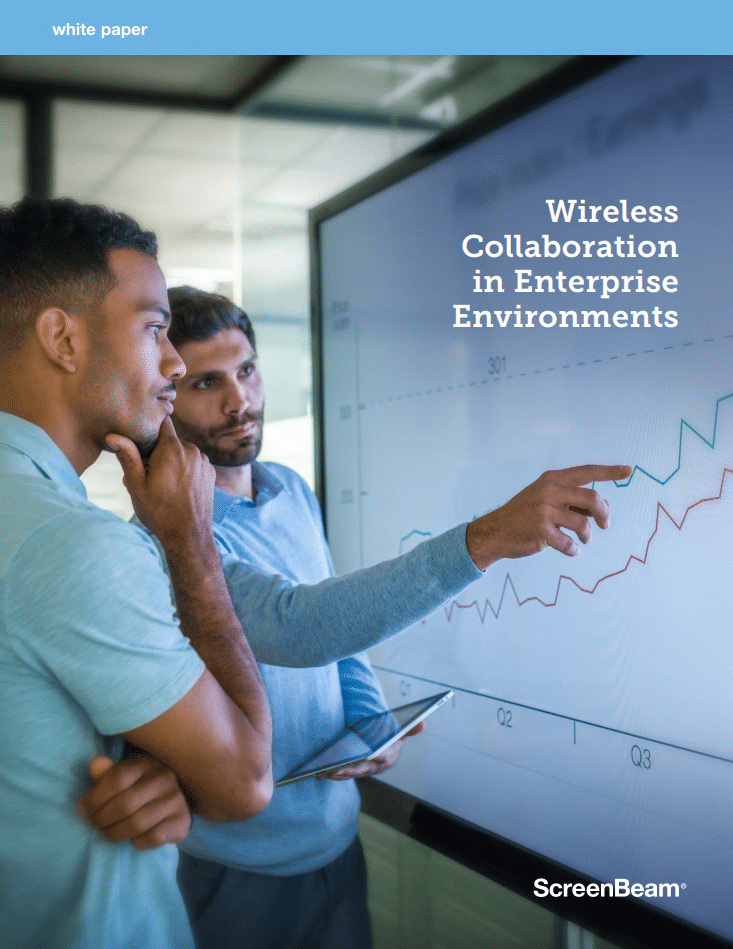
FEATURED PRODUCT
ScreenBeam 1100 Plus
Designed to be the most flexible enterprise wireless presentation and collaboration solution available at a price that can't be beaten. App-free wireless presentations from any device with ability to wirelessly markup content on in-room displays for a natural workflow. IT administrators can simultaneously connect employee and guest devices with total network isolation.