How Does Wireless Presentation Improve Team Collaboration?
Share it with your networks
[shareitnow]
In your team meetings, are you collaborating or just presenting? You can make your meetings more collaborative by using wireless presentation to bring the team together on projects. The right wireless presentation solution makes it easy to connect, makes it easy to share information, allows remote employees to view shared content and video feed, and should make it easy to markup content no matter where participants are located.
There are common issues in team meetings that result in poor collaboration:
- Presenters bring a mix of devices to present content and unsure whether they have the right app or dongle to connect to room wireless display.
- Remote works feel lonely or left out of the conversation, making it difficult to work as a team and be innovative.
- Brainstorming sessions that require tools like whiteboards require in-room whiteboards or digital applications separate from the screen-shared content.
A wireless presentation device like ScreenBeam 1100 Plus resolves these issues. When teams can avoid these common problems, there’s more time for collaboration and decision-making.
Here’s how ScreenBeam 1100 Plus improves team collaboration:
- Makes it easy to connect from any device: Today’s meetings tend to see a mix of devices. ScreenBeam receivers support the built-in wireless display technology in Windows, Apple and Chromebook devices. Users do not need to download an app, or find the correct dongle or cable to connect. Presenters can quickly and easily connect with a single click whether in-room or remote.
- Provides an instant and secure connection for guest devices: ScreenBeam was designed with three separate network interfaces to allow administrators to mix and match the connection path that suits their needs. Administrators can configure employee devices to a Company network and guest devices to a Guest network with Internet access. There’s never a path for traffic between the Guest network and the Employee network to keep company data safe.
- Allows instant switching between presenters: The quick-switch feature lets presenters switch out seamlessly without disconnecting and passing around cables or adapters. This eliminates time-wasting delays and keeps meetings on track.
- Enables up to four simultaneous presenters: The multi-view feature allows up to four devices to share content on-screen at the same time. Whether in-room or working remotely, participants can share content simultaneously for a more elegant experience as content annotating and editing of materials can be done in real-time.
- Ensures wireless Inking without any latency: As a Microsoft co-engineering partner, ScreenBeam supports Microsoft Windows Ink so users can ink and annotate in any Office 365 application on the room display. ScreenBeam Ghost Inking™ technology effectively removes all Windows Inking latency for a more intuitive and natural pen-to-paper experience, creating a best-in-class wireless team collaboration experience.
ScreenBeam makes smarter team collaboration happen. ScreenBeam 1100 Plus is designed to solve business challenges that enterprises face everyday. To experience it for yourself, contact a ScreenBeam representative today.
Download our white paper, Wireless Collaboration in Enterprise Environments, to learn how to successfully enable wireless presentation and collaboration across your enterprise. Simply fill out the form below!
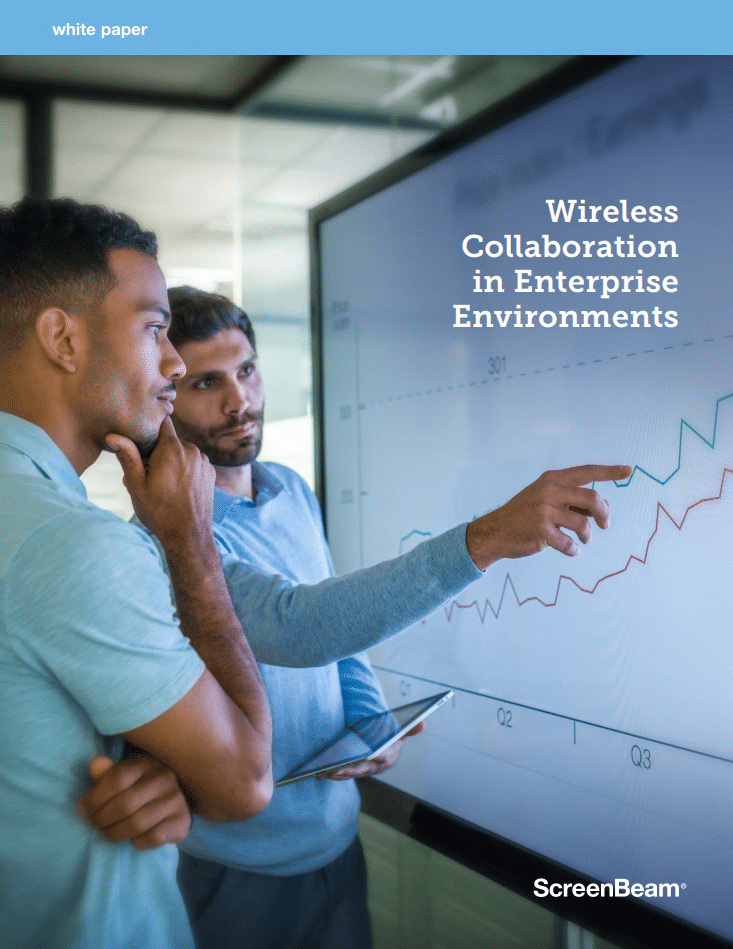
FEATURED PRODUCT
ScreenBeam 1100 Plus
Designed to be the most flexible enterprise wireless presentation and collaboration solution available at a price that can't be beaten. App-free wireless presentations from any device with ability to wirelessly markup content on in-room displays for a natural workflow. IT administrators can simultaneously connect employee and guest devices with total network isolation.