How to Choose Wireless Display for Your Business to Transform Meeting Rooms into Collaborative Workspaces.
Share it with your networks
[shareitnow]
Wireless display technology boosts your overall productivity. Specifically, wireless display makes meetings more collaborative. Any type of meeting: one-on-one, stand-up, and conference room presentations can be greatly improved with wireless display.
When it comes to choosing the right wireless display solution for your organization, there are a few things you should always consider so that you choose the right (and best) solution for your environment:
What you should look for in a wireless display solution for your business:
Wireless presentation systems have flourished in the past decade due to advances in mobile computing power and wireless technologies. As workplace mobile usage skyrocketed, there is pressure to install wireless display solutions. The challenge is finding the right wireless display solution for your organization.
Whether you are an employee or a guest presenter, there can’t be any restrictions to securely connect and share content. This makes meetings and other collaborative atmospheres more efficient and productive.
Four key considerations when choosing the right wireless display solution:
- Easy to use.
Users are more willing to use new technology when it’s easy to use, that’s a fact. ScreenBeam uses the native screen mirroring capabilities already available in our favorite mobile devices including iOS, macOS, Windows, Android and even Chrome. Users do not need to download an app or locate a cable or dongle to wirelessly connect. This also takes the pressure off IT teams to train users and manage apps. Or incur the cost of dongle and cable replacement.
- Easy for employees and guests to connect.
ScreenBeam makes it easy for employee and guest devices to securely connect simultaneously to guest and company networks. Guest devices have Internet connectivity without access to company network resources. With ScreenBeam, IT administrators have three separate network interfaces in a single device. Only ScreenBeam provides this many simultaneous connections with total network isolation so employees and guests can wirelessly collaborate side-by-side without compromise. - Delivers a flawless wireless connection.
Fast and reliable user connections with fewer connection steps are critical to reduce training and simplify the connection process for both employees and guests. ScreenBeam delivers enterprise-grade wireless connections with nearly zero latency between device and display even in the most dense wireless environments. Users get an exceptional experience. - Convenient for administrators to manage distributed receivers.
Depending on your company’s size and location, the ability to centrally manage receivers will reduce costs. Especially at the enterprise level or when managing devices located in multiple locations. Look for a device that has a central management system (CMS) built in making it easy for your IT teams to control everything remotely: check receiver status, apply security policies, troubleshoot problems, perform device resets, update receivers, and more.
Large-scale organizations can greatly benefit from wireless display solutions like the ScreenBeam 1100 Plus. Turn every meeting into a one-click setup to spend valuable time on the presentation at hand, not the set up.
Download our white paper, Wireless Collaboration in Enterprise Environments, to learn how to successfully enable wireless presentation and collaboration across your enterprise. Simply fill out the form below!
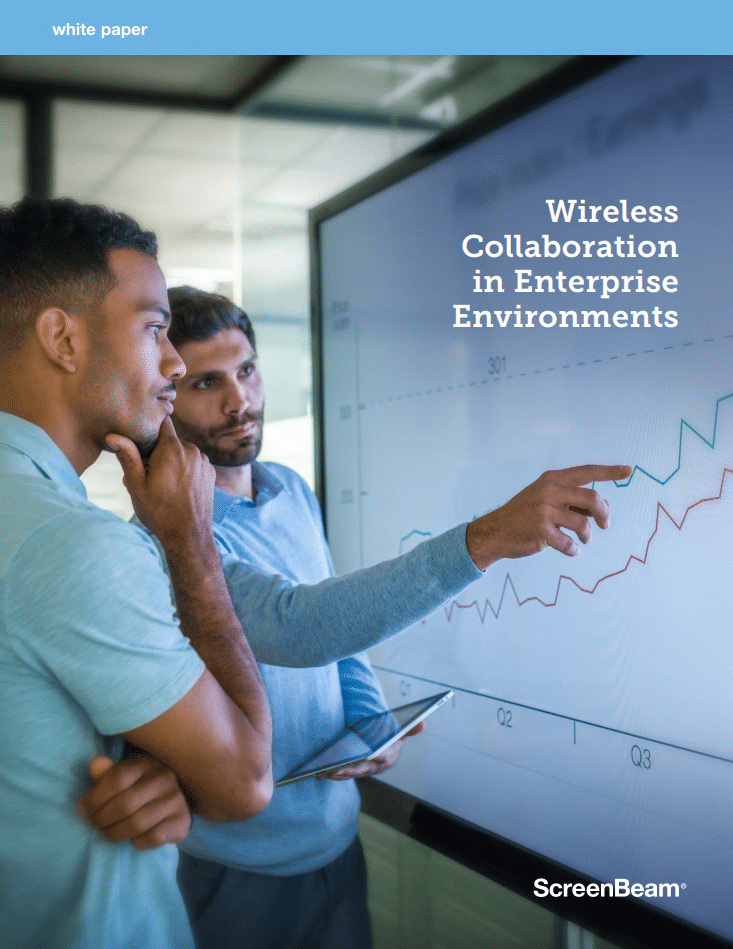
FEATURED PRODUCT
ScreenBeam 1100 Plus
Designed to be the most flexible enterprise wireless presentation and collaboration solution available at a price that can't be beaten. App-free wireless presentations from any device with ability to wirelessly markup content on in-room displays for a natural workflow. IT administrators can simultaneously connect employee and guest devices with total network isolation.