Solving Network Security Issues and Creating the Ideal Collaboration Environment for Employees and Guests
Share it with your networks
[shareitnow]
In any given meeting environment, you often have a mixture of employees and guests that are looking to come together to collaborate. However, this often involves jumping through hoops in order to get connected to a shared display. Both employees and guests typically must deal with downloading an app, connecting with a dongle or button, or changing their network connection. Not only is this an extra time-consuming step, it is often fraught with problems that the IT team must be brought in to help solve.
IT Administrators are responsible for ensuring that anyone that comes into a collaboration space with any type of device can easily get connected and share content. This isn’t a problem for corporate devices that IT Administrators manage, but unmanaged BYOD and guest devices present a challenge.
Guests and BYOD users are typically on a separate network segment, with additional restrictions and security measures in place to protect corporate resources. Creating new network segments for wireless display solutions and configuring bridging between new and existing network segments can quickly get out of hand.
When IT only has control over employee devices and the infrastructure network, how can they provide a uniform user experience?
That is where ScreenBeam 1100Plus comes into play.
ScreenBeam is designed with three physically separate network interfaces in a single device to allow IT administrators to mix and match the connection path that suits their needs. So, what does that mean?
- One interface connects to the employee network (Wired Ethernet)
- One interface connects to the guest network (Wireless Bridge)
- One interface talks to local devices (Miracast P2P and Local Wi-Fi Mode)
Unlike other products, the ScreenBeam 1100 Plus wireless display receiver doesn’t require IT administrators to re-architect the network to support wireless display. The separate network interfaces are configured independently but operate simultaneously on the ScreenBeam.
An Employee connected to the employee WiFi can discover the ScreenBeam receiver and share content from their device, and a visitor on the guest Wi-Fi can discover the ScreenBeam and share content from their device. There’s never a path for traffic between the Guest network and the Employee network to keep company data safe.
Any Windows 10/11 or Android device that support Miracast peer-to-peer can also connect to the ScreenBeam, independent of their infrastructure Wi-Fi connection, there’s no routing between the peer-to-peer Miracast connection and either infrastructure network.
The Local Wi-Fi Mode provides another path for devices to connect to an SSID broadcast by the ScreenBeam, IT can configure the Local Wi-Fi to provide pass-through access to either the Ethernet or Wireless Bridge, or the Local Wi-Fi can be completely isolated.
The ScreenBeam 1100 Plus strikes the right balance between performance, I/O, and scalability, delivering exceptional value and TCO. With ScreenBeam 1100 Plus, the professional AV industry finally has a managed wireless collaboration solution at an unbeatable value.
Download our white paper, Wireless Collaboration in Enterprise Environments, to learn how to successfully enable wireless presentation and collaboration across your enterprise. Simply fill out the form below!
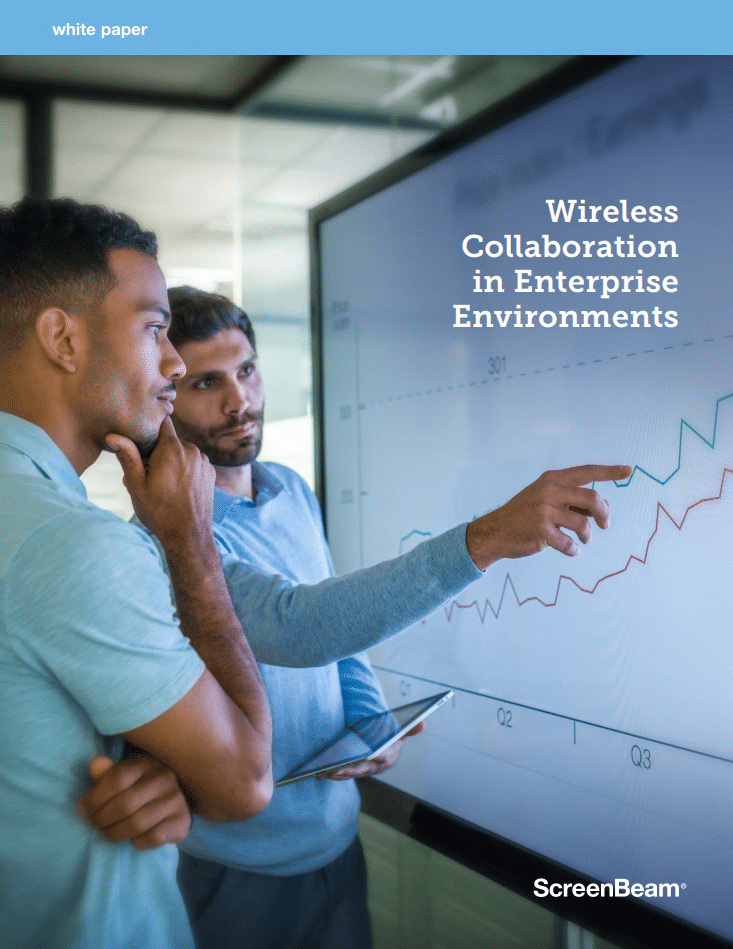
FEATURED PRODUCT
ScreenBeam 1100 Plus
Designed to be the most flexible enterprise wireless presentation and collaboration solution available at a price that can't be beaten. App-free wireless presentations from any device with ability to wirelessly markup content on in-room displays for a natural workflow. IT administrators can simultaneously connect employee and guest devices with total network isolation.