How Secure is Wireless Display
for my Business?
Share it with your networks
[shareitnow]
Wireless display technology makes content sharing with meeting and presentation participants easy. It puts content front and center and gives presenters and participants alike the freedom to move around the room and interact and collaborate more naturally.
Wireless display technology in wireless presentation solutions such as ScreenBeam’s 1100 Plus, has evolved for the business environment and is a secure tool for your business, especially with Miracast-enabled devices. Miracast is a peer-to-peer wireless screen casting standard supported in Windows devices with WPA2 encryption support so shared information is safe. Learn more about Miracast by clicking here.
Regardless of whether a device is Miracast-enabled or uses another protocol for screen sharing, security is going to be important whenever a new device needs to connect to your network. ScreenBeam 1100 Plus receivers include three layers of security to provide reliable, secure wireless display connectivity for enterprise and large-scale organizations.
ScreenBeam Security Features
Here at ScreenBeam, we recognize and understand the concerns customers have around network and content security. We have gone to great lengths to ensure that your network and the content being shared over wireless display remains secure. Thus, we implemented three levels of security for active connections:
- Connection level security support for using 802.1x network certificate-based security requirements. This ensures any device attempting to connect must have the authenticated certificate.
- Session level security with AES128 encryption. Once connected, content shared is encrypted with a 128-bit key to ensure the data is not compromised.
- Customizable PIN pairing options providing IT/AV departments control over the user connection models so only authorized users are able to connect to the receiver.
Secure Guest Connections
We take the security one step further through our unique architecture. We designed ScreenBeam in such a way as to isolate the network interfaces to avoid malicious characters gaining access to the internal network through the P2P or Guest network. This multi-network architecture provides three separate network interfaces to give administrators the ability to mix and match the connection paths that meet their needs. Administrators can connect guest devices to the guest network only with Internet access to protect proprietary information on company servers. No matter how the ScreenBeam is configured, there’s never a path for traffic between the Guest network and the Employee network so company data is never compromised.
Every ScreenBeam 1100 Plus receiver include ScreenBeam Central Management System (CMS) Enterprise. CMS Enterprise makes it easy for administrators to configure policy and security settings for all ScreenBeam receivers within your business or organization even across multiple locations.
Learn more about ScreenBeam 1100 Plus wireless display receivers and ScreenBeam Central Management System (CMS) Enterprise by contacting us today.
Also download our new white paper, Wireless Collaboration in Enterprise Environments, to learn how to effectively mitigate these common challenges and successfully enable wireless presentation and collaboration across your enterprise.
Download our white paper, Wireless Collaboration in Enterprise Environments, to learn how to successfully enable wireless presentation and collaboration across your enterprise. Simply fill out the form below!
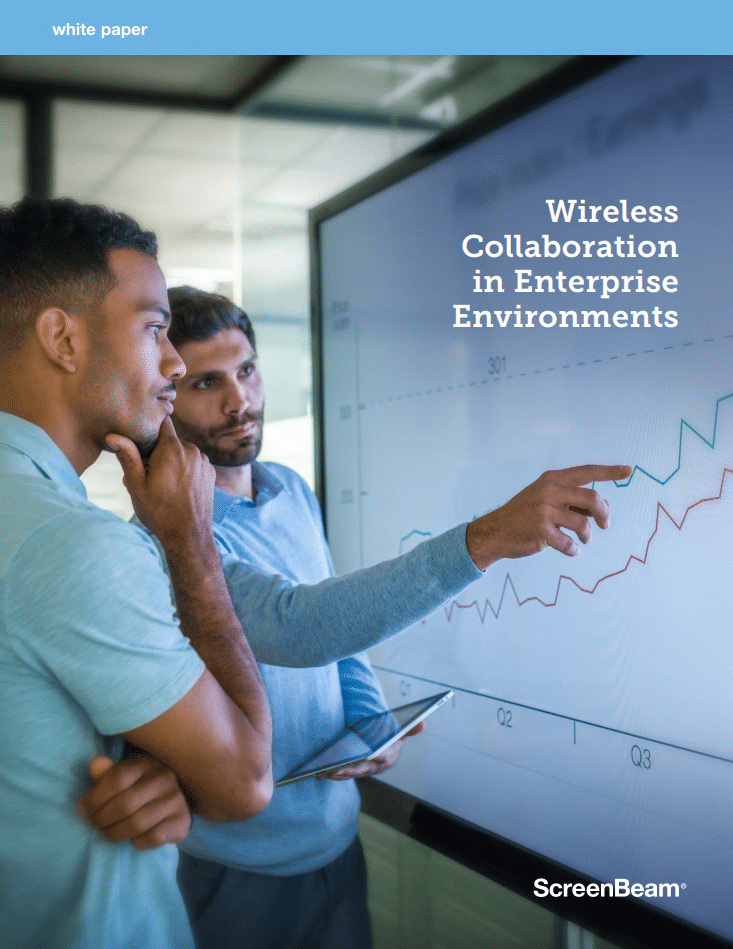
FEATURED PRODUCT
ScreenBeam 1100 Plus
Designed to be the most flexible enterprise wireless presentation and collaboration solution available at a price that can't be beaten. App-free wireless presentations from any device with ability to wirelessly markup content on in-room displays for a natural workflow. IT administrators can simultaneously connect employee and guest devices with total network isolation.