The Differences Between Wireless Display
and Wireless Presentation
Share it with your networks
[shareitnow]
First, let’s define the two terms:
Wireless display: Wireless display technology is essentially a standard that allows for wireless mirroring of the user device screen to the room display. A wireless connection untethers presenters to move freely around the room while sharing content.
Wireless presentation: Wireless presentation – or wireless presentation solutions (WPS) – refers to hardware products that provide wireless sharing in meeting spaces and classrooms. ScreenBeam 1100 Plus is a WPS that eliminates cables, adapters and apps making it effortless to share and collaborate over content.
Whichever term you use, you are using the same wireless display technology to accomplish the same goal: simplify setup and operation of sharing your screen with others.
How to Make the Most of Wireless Presentation
The right wireless presentation is great for your business only if it checks all these boxes:
- Creates a standards-based wireless connection between the source device and the room display or projector that doesn’t require an app or dongle.
- Makes it effortless for users to connect. Users are more willing to use new technology when it’s easy to use.
- Makes it easy for both employee and guest devices to connect simultaneously to guest and company networks without compromising security.
- Provides a flawless wireless connection so users have a great experience.
- Allows instant switching of presenters without interrupting the presentation.
- Allows for IT teams to manage and configure devices remotely over the network instead of manually troubleshooting on-site.
Some of the best wireless presentation use cases are:
- Boardrooms
- Classrooms
- Conference rooms
- Huddle rooms
- Lecture halls
- Meeting rooms
- Stand up meetings
- Training rooms
- Office communication
(note: ScreenBeam includes integrated digital signage that can be used as a communication hub when displays are not in use)
Business and education facilities often have a dense wireless environment with multiple access points with employees trying to connect at once. Because of this congestion, you need a solution that is designed to cut through the noise and that works in the space you are in.
The ScreenBeam 1100 Plus for enterprise and higher education environments is designed to overcome this challenge in a very flexible manner that will suit nearly any meeting or classroom situation.
The ScreenBeam 1100 Plus receiver is a wireless display unlike any other wireless display devices on the market. It is the only wireless display receiver that eliminates apps and dongles by using native screen mirroring protocols in all major OS user devices. ScreenBeam Plus 1100 makes it easy for anyone – employees or guests – to securely connect with its multi-network approach that supports Miracast, local Wi-Fi mode or network. The three separate network interfaces provide more flexibility for different network policies and deployment needs.
It is designed to re-shape the modern meeting and education space by making connections and collaboration almost instant.
Because of its unique co-engineering partnership for wireless display with Microsoft, ScreenBeam receivers wirelessly enable Office 365 experiences. Windows 10/11 device users enjoy Windows Ink and touch display support to interact with content on user device from the room touch display. The combination of touch display support, Microsoft Teams, SharePoint and OneDrive integration allows meeting participants to go back to their workstations and continue working together off of notes instantly captured in the Office 365 application.
ScreenBeam make smarter meetings and classrooms happen. Wireless display and wireless presentation are great business and education solutions.
Download our white paper, Wireless Collaboration in Enterprise Environments, to learn how to successfully enable wireless presentation and collaboration across your enterprise. Simply fill out the form below!
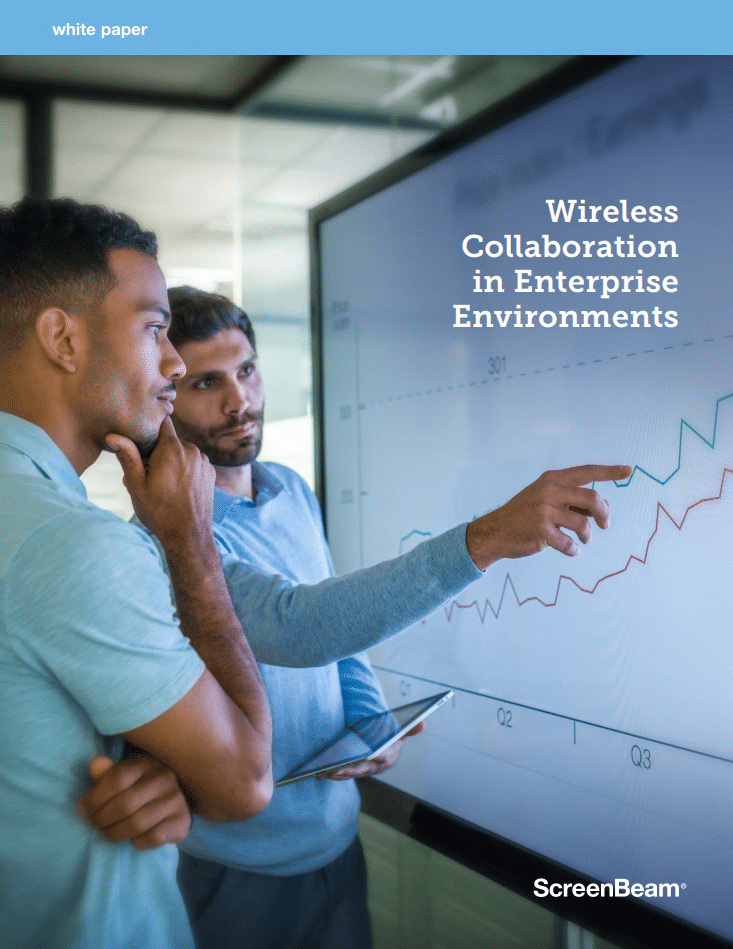
FEATURED PRODUCT
ScreenBeam 1100 Plus
Designed to be the most flexible enterprise wireless presentation and collaboration solution available at a price that can't be beaten. App-free wireless presentations from any device with ability to wirelessly markup content on in-room displays for a natural workflow. IT administrators can simultaneously connect employee and guest devices with total network isolation.