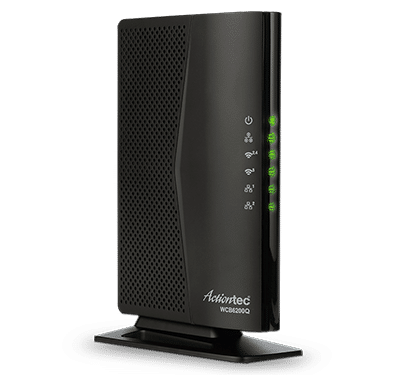Want faster, reliable streaming on your WiFi?
Use MoCA to Fix your Buffering and Streaming Video Problems
MoCA stands for Multimedia over Coax Alliance, and is a technology that uses the coaxial wiring (cable TV wiring) already in your home, to create an extremely reliable local network connection and up to 1 Gbps speeds, producing faster streaming video.
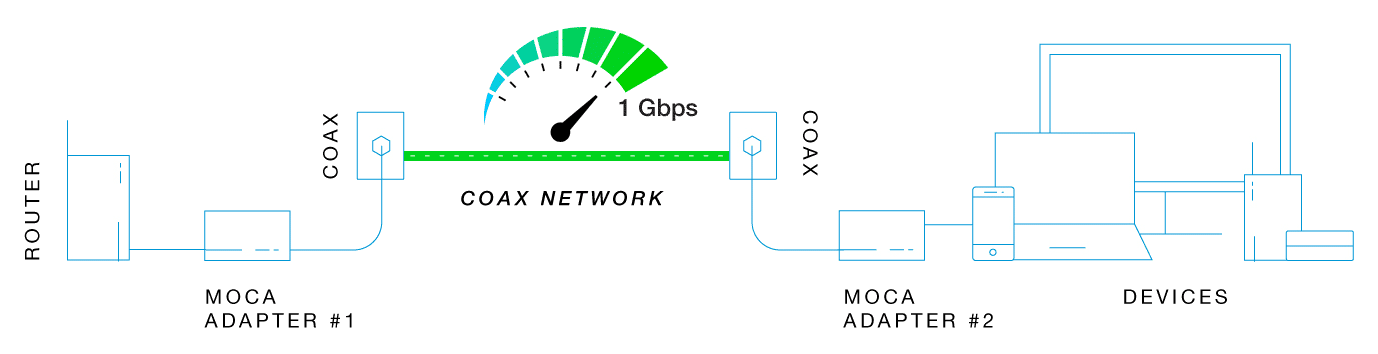
Easy to Install
Step 1
Simply connect one MoCA adapter to your HDTV, set top box, access point or other device.
Step 2
Connect another MoCA adapter to your router.
Step 3
Make sure the Power and Coax LEDs (or lights) are solid green.
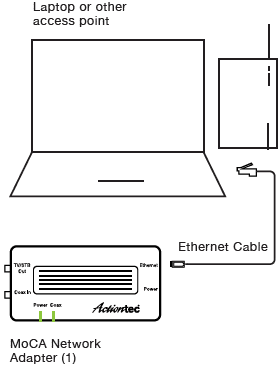
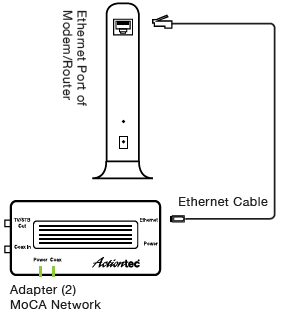
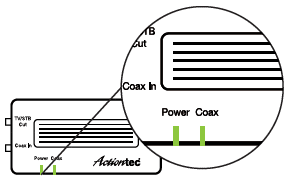
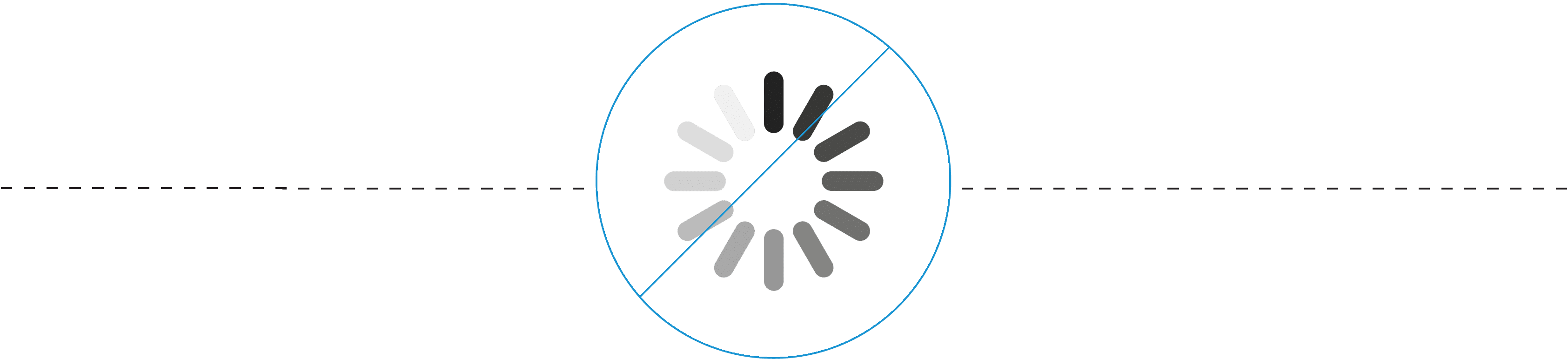
No More Buffering
The quality of a video stream can be affected when multiple people are streaming video into various devices in the home at one time, putting a strain on the home network. Video uses up a ton of bandwidth which can result in buffering – or annoying delays in the video stream. Establishing the best connection on your local network first, can make a big difference to the quality and performance of your stream. A great way to get a very reliable and fast connection around your home without having to run Ethernet everywhere is to use MoCA.
Watch the video below to learn more.
MoCA Network Adapters
MoCA Network Adapters send Internet data (including video streams) through the coaxial wiring in your home. MoCA Network Adapters connect to any Ethernet device that you want to have connected to your network.
To connect to your network to your coaxial wiring, you will need MoCA Network Adapters which come in pairs. Connect one MoCA Network Adapter to your modem/router and a second MoCA Network Adapter to your media player (or any Ethernet device) near a coaxial port (see diagram above). If your modems/routers are already MoCA enabled; you will only need a single MoCA Network Adapter to connect to the Ethernet device.
MoCA Network Extenders for your WiFi
If your current WiFi network could use a boost, the ScreenBeam MoCA WiFi extender can provide up to 1 Gigabit wireless speeds for better streaming, gaming, and everything else.
The ScreenBeam WiFi Network Extender with MoCA uses a wired connection to your router* through your home’s existing coaxial wiring. This creates a super-fast backhaul while saving all the Wi-Fi bandwidth for your mobile devices. In the end, you get a reliable, superhighway for your WiFi traffic without dead zones.
* If the router is not MoCA enabled, you will need to pair the MoCA network extender with a MoCA network adapter.
Watch this video and learn how everyone in your household can enjoy their own Internet fast lane with the ECB7250 MoCA Adapter!
Products to Try
ECB7250
ScreenBeam Bonded MoCA 2.5 Network Adapter for Highest Speed Internet, Ethernet Over Coax - Starter Kit
The ECB7250 MoCA 2.5 Network Adapter delivers next-generation speeds up to 2.5 Gbps* using your home’s existing coaxial wires.
ECB6250
ScreenBeam MoCA 2.5 Network Adapter for Higher Speed Internet, Ethernet Over Coax - Starter Kit
The ECB6250 MoCA 2.5 Network Adapter delivers next-generation speeds up to 2.5 Gbps* using your home’s existing coaxial wires.