How does MoCA work?

MoCA turns your Existing Cable Wiring into a 1 Gbps Super Highway
MoCA stands for Multimedia over Coax. It is a home networking technology that makes your WiFi better with a reliable, low latency, and ultra-high-speed connection. MoCA uses the existing coaxial wiring already in your home, so it’s easy! No need to drill holes or run wires.
With MoCA Network Adapters or MoCA WiFi Extenders, you can turn your home network into a wired “Internet Autobahn” with speeds of up to 1 Gbps*.
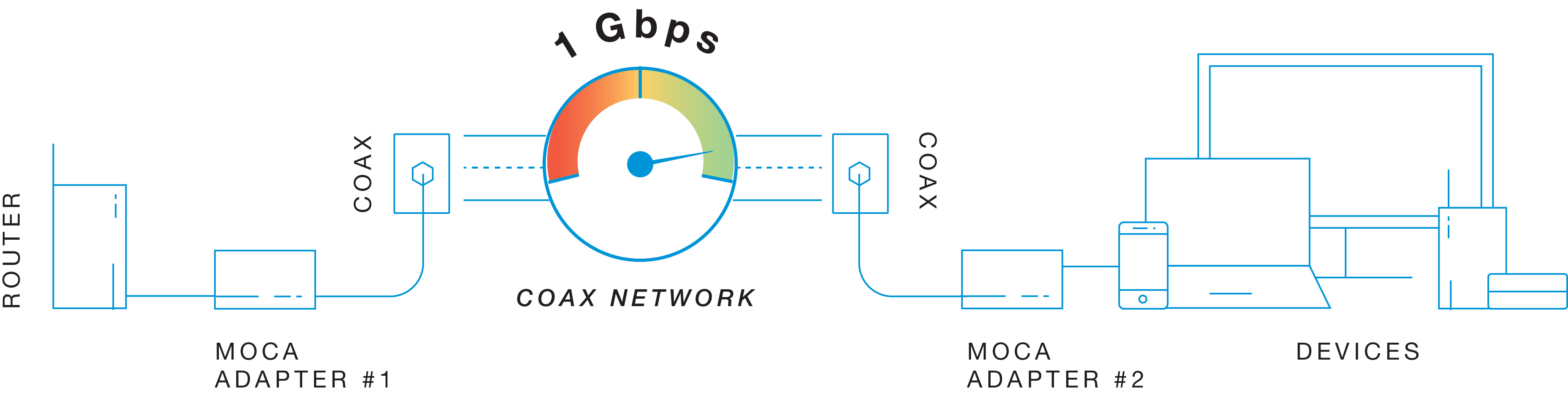
Why is MoCA + WiFi Better Than WiFi Alone?
We’ve all been there. You are streaming a video when suddenly it stops or intermittently starts buffering every few minutes. This interruption is usually due to a WiFi issue. Home WiFi speeds can vary a lot and sometimes even drop altogether in specific areas in your home. We call these “dead zones.”
Reliable performance and whole home coverage are both critical to a home network, but may not happen without a wired superhighway for your WiFi traffic. “While Wi-Fi mesh may offer some improvement in whole home coverage, it is not consistent,” said Charles Cerino, President of the MoCA Alliance. Tests performed in April 2017 by the MoCA Alliance, demonstrated that mesh WiFi networks alone are far less reliable than a Wi-Fi network that used MoCA as the superhighway for WiFi traffic, particularly with multiple streams of traffic running at the same time.
In short, MoCA delivers a reliable, wired home network connection over a home’s existing coaxial wiring, providing lower latency and near Gigabit speeds. With MoCA everyone in the house can stream 4K movies at the same time and enjoy super-fast speeds without lag or downtime.
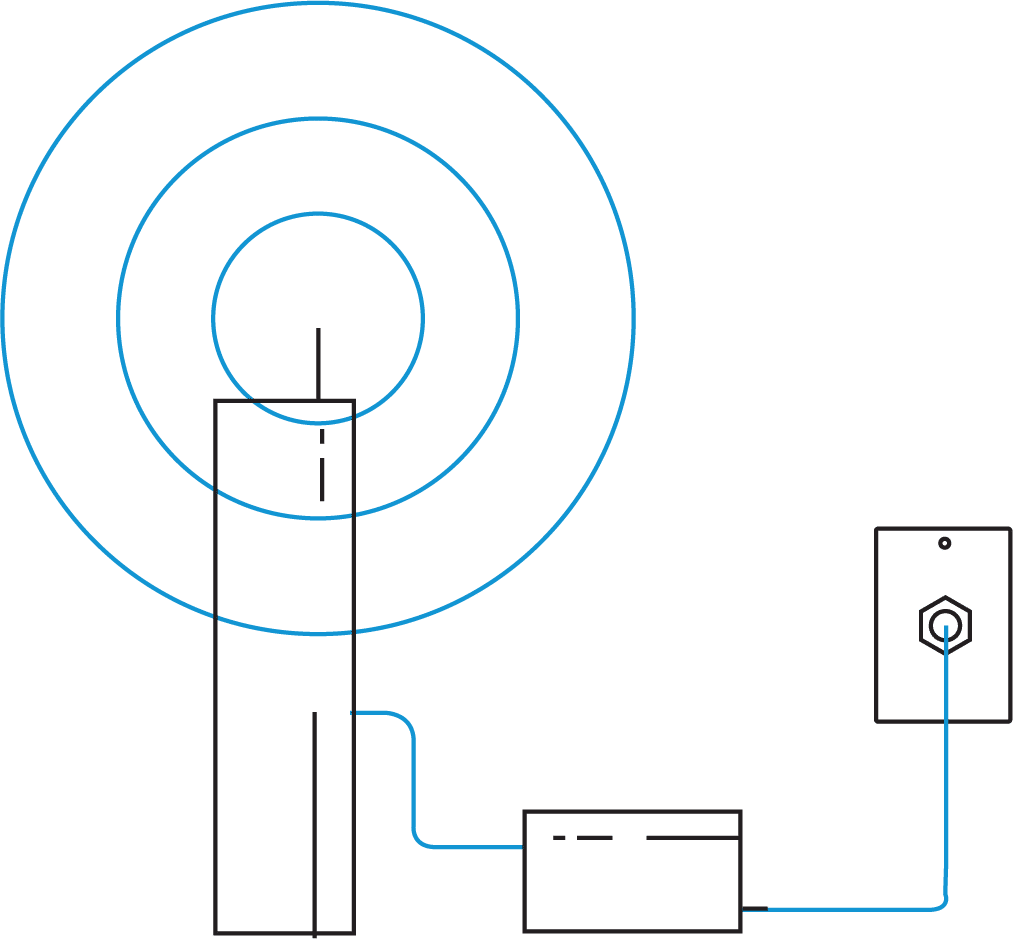
Why is MoCA Better Than Ethernet
Think of MoCA as a “no new wires” technology as it uses the existing coaxial cables already in most people’s homes. There’s no need to drill holes or run Ethernet wiring through your home. Installation of a MoCA network connection is quick and easy, and you don’t need any specialized technical knowledge.
How to Set Up Your Own MoCA Network (With or Without WiFi)
You have two options for setting up a MoCA network: 1] use a set of bonded MoCA 2.0 network adapters, or 2] use a MoCA wireless network extender.
MoCA network adapters are an easy, affordable way to bring high speed, reliable Internet access directly to PCs or entertainment devices like HDTVs, DVRs, gaming consoles, Blu-Ray players, and more. They are also easy to set up. Just plug one adapter into your router, and another into your device* requiring Internet access. You’ll be ready to surf, stream, or game in no time. You can also connect MoCA network adapters to wireless access points (APs) to extend your robust WiFi signal even further.
For the most reliable network and fastest speeds, the best option is to use a MoCA Wireless Network Extender. A Wi-Fi extender with MoCA uses the coaxial wiring in a home for a fast, reliable, wired backhaul. At the same time it extends a strong WiFi signal further into the home. This closes the gap on dead spots and creates the best whole home streaming and gaming experience.
* Requires an Ethernet port and access to a coaxial port.
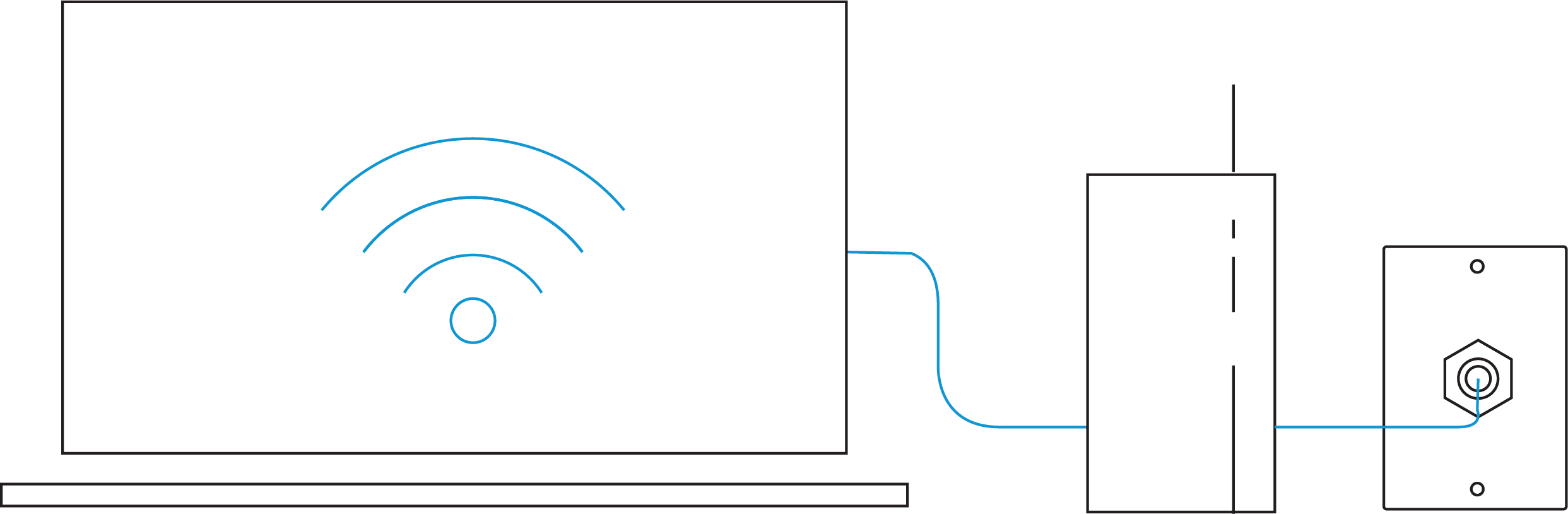
By simply using MoCA Network Adapters or MoCA WiFi Extenders, you can make your home network much more reliable and get speeds of up to 1 Gbps*. Learn more about MoCA Network Adapters and WiFi Extenders on ScreenBeam’s Complete Guide to MoCA.
