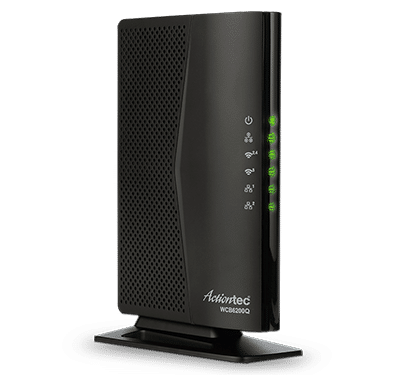You have your wireless network set up in your home but you may find that your connection isn’t the same in every room. We all want the freedom to connect to the internet and use our devices anywhere in our space. But sometimes a Wi-Fi signal struggles to reach every corner, and this is when we experience Wi-Fi dead zones.
The good news is that you can eliminate WiFi dead zones by doing a few simple things.
How do you make sure you have strong Wi-Fi throughout your entire home?
You can extend your Wi-Fi coverage throughout your home by following these tips:
First, check your router.
Where is it located? Make sure it’s central and off the floor.
How old is it? You might need to upgrade if your hardware is outdated. You want to have a router that can support at least Wi-Fi 5 or Wi-Fi 6.
Next, make sure your Wi-Fi signal is strong.
If you have a weak signal, that could be the reason why you don’t get Wi-Fi throughout your home. Boosting your signal will help extend the range of you Wi-Fi.
And, invest in a Wi-Fi extender (also called a booster).
After boosting your Wi-Fi signal, using Wi-Fi extenders make sure that signal reaches every corner of your home. Sometimes even a strong signal needs a little help going further.
Wi-Fi extenders help you attain complete Wi-Fi coverage throughout your home by connecting to your existing router and acting as an extension of it.
Or, you could go wired.
Using a partial wired solution like MoCA adapters or powerline adapters will help your Wi-Fi connection throughout your home.
The difference between the two is the type of wiring that you have in your home already. MoCA requires coaxial and powerline requires legacy wiring.
So, which solution is right for you?
All of the solutions above will give you solid Wi-Fi throughout your home. But one solution might fit your situation better than another.
If you are a gamer, choosing a wired solution (Network Adapters combined with your WiFi Extender) might bring you the best performance, since it provides a stable, reliable connection and faster speeds in addition to reducing lag and latency.
If you are working from home, Wi-Fi extenders will allow you to work from wherever you want. Standing in the kitchen, sitting in your office, upstairs, downstairs, kicking back on the couch. Anywhere.
If you want entertainment without interruption, start with your router. Wi-Fi extenders or a wired set up will both help improve your Wi-Fi performance.
Want more tips on improving your home Wi-Fi? We have a bunch of resources to answer your questions in our Complete Guide to Networking. Also check out ScreenBeam’s blog.
Watch this video and learn how everyone in your household can enjoy their own Internet fast lane with the ECB7250 MoCA Adapter!
Products to Try
ECB7250
ScreenBeam Bonded MoCA 2.5 Network Adapter for Highest Speed Internet, Ethernet Over Coax - Starter Kit
The ECB7250 MoCA 2.5 Network Adapter delivers next-generation speeds up to 2.5 Gbps* using your home’s existing coaxial wires.
ECB6250
ScreenBeam MoCA 2.5 Network Adapter for Higher Speed Internet, Ethernet Over Coax - Starter Kit
The ECB6250 MoCA 2.5 Network Adapter delivers next-generation speeds up to 2.5 Gbps* using your home’s existing coaxial wires.