How a MoCA Network Adapter can improve your video streaming experience
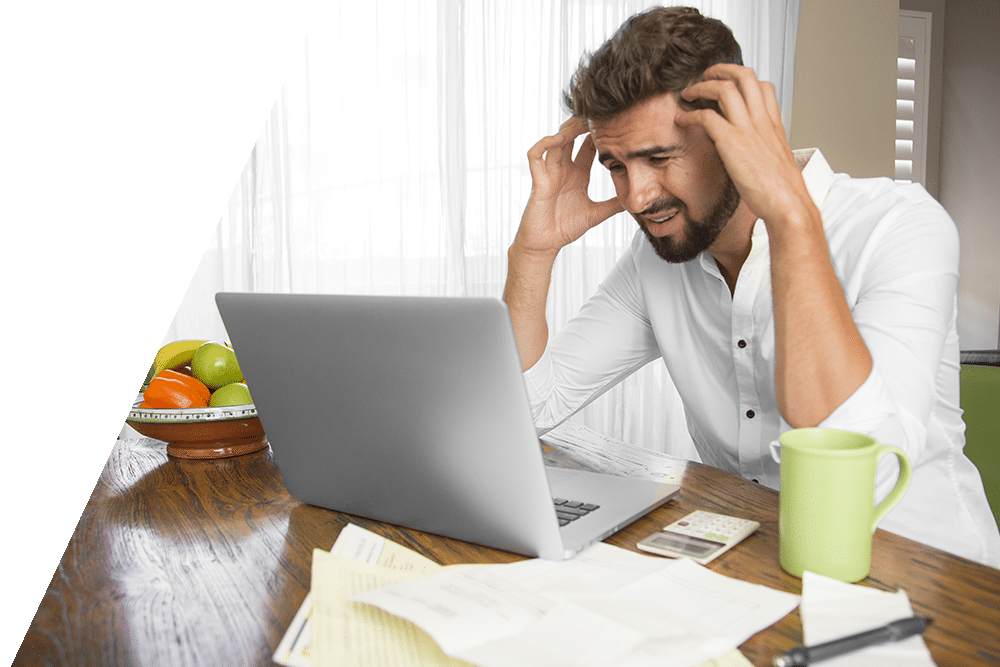
There is no shortage of video streaming devices on the market such as Blu-ray players, Roku, or AppleTV. In one respect they are all doing the same thing: streaming video content into your home using your home Internet network. This means that they all may hit the same obstacle: a poor Wi-Fi connection.
Troubles with WiFi
The quality of a video stream can be especially affected when multiple people are streaming video into various devices in the home at one time, putting a strain on the home network. Video uses up a ton of bandwidth and can clog up the otherwise enjoyable experience. What can result is buffering – or annoying delays in the video stream.
Even with higher bandwidth services (over 50 Mbps), an entirely wireless home network system can be unreliable as WiFi signals are subject to interference from things like microwave ovens, power lines, etc.
Wired Home Networks are Simple and Reliable
Wired connections will vastly improve the quality of your video streaming over standard Wi-Fi alone. MoCA is a wired home networking solution that not only offers a much faster throughput than WiFi alone, but the signal is also much more reliable or consistent.
And here’s the good news. MoCA uses the existing coaxial TV wiring that is already in your home. MoCA devices can improve your network speeds by up to 300% over standard Mesh WiFi. And it’s easy to set up. All you need to do is connect a MoCA Network Adapter to your router and another to your media player (Roku, AppleTV, etc.) to get a more reliable and ultra-high speed network connection.
How Does MoCA Work?
MoCA Adapters come in pairs and send Internet data (including video streams) through the coaxial wiring in your home. You just connect a first MoCA Adapter to your modem/router and the second to your media player near a coaxial port. Some modems/routers are already MoCA enabled; in this case you will need a only single MoCA Adapter at the other end.
Sometimes media players are not close to a coaxial port. In this case a MoCA Network Extender may be used instead of a second MoCA Adapter. You will connect one MoCA Adapter to your modem/router. Then you connect a MoCA Network Extender to a coaxial port somewhere in your home that is closer to your media player. A good part of your home network is then wired, making it much faster and less subject to interference. The Network Extender sends out a Wi-Fi signal from that point to your media player as well as to other devices in the home.