Need wireless display for your business or school?
ScreenBeam modernizes your meeting spaces and classrooms with app-free, dongle-free wireless presentation from any device with ability to wirelessly markup content on in-room displays. Bring your remote and on-site team content front and center for effortless collaboration.
Click the button that describes your environment and learn how ScreenBeam can help.
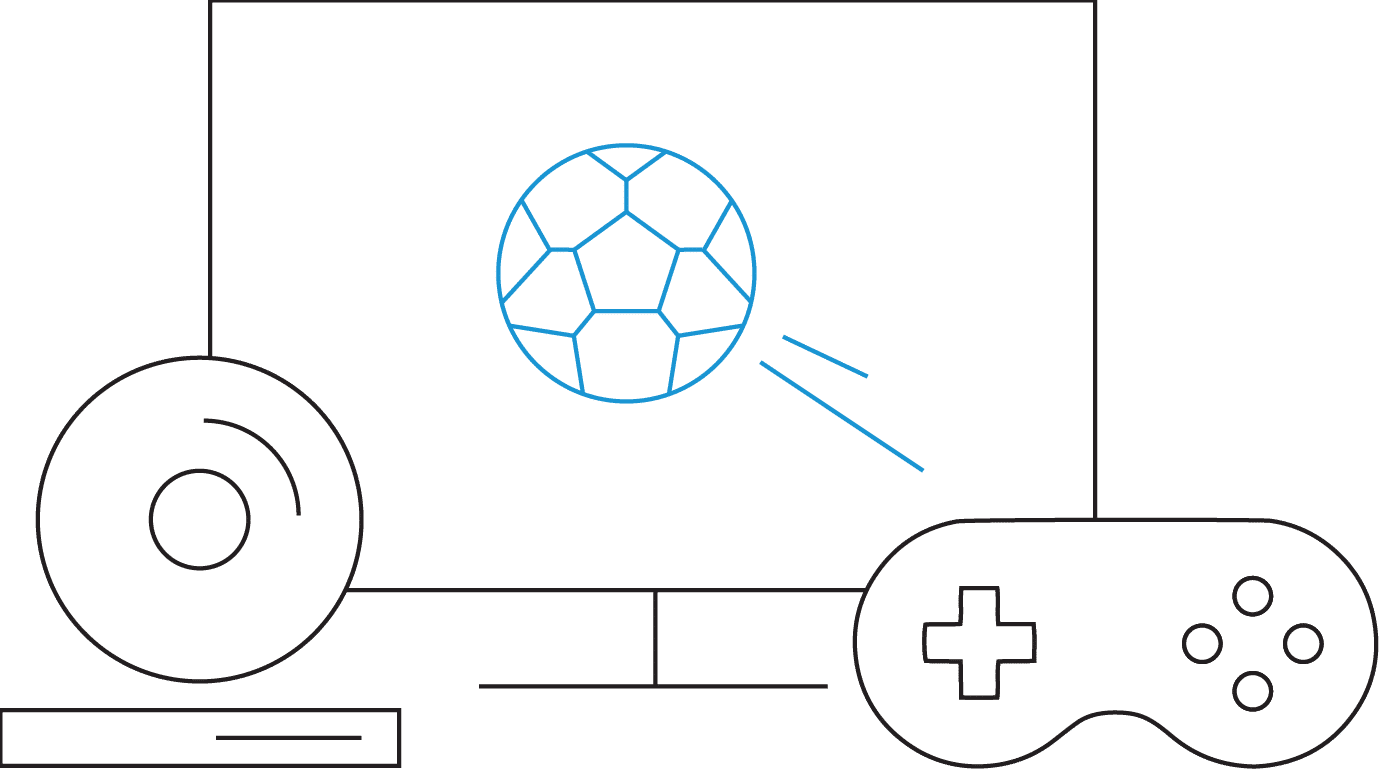
Low latency or lag in your home network is essential to gaming. Low latency means there is a strong, reliable network connection, which reduces the chance for a connection loss or delay. This is critical in gaming where a delayed move can mean instant death. A wired connection is ideal for gaming because it greatly reduces or even eliminates the possibility of lag.
Let’s first look at the definitions of ping, latency and lag. Then we’ll look at some opportunities to help you reduce latency and lag in your home network.
What are Ping, Latency and Lag?
Ping
This is the signal or test that your network conducts on a constant basis to measure latency. The network sends out a ping message that measures the speed it takes from the origin to the destination and back again. The lower the number, the better. The low number indicates that the ping traveled as fast as possible, so your latency is low.
Latency
Low latency is not the same as low speed. Latency is measured in milliseconds, and indicates the quality of your connection within your network. Anything at 100ms or less is considered acceptable for gaming. However, 20-40ms is optimal.
Lag
Lag is another term for delay, and it is caused by high latency. Poor server processing power, low bandwidth or packet loss can cause lag, too.
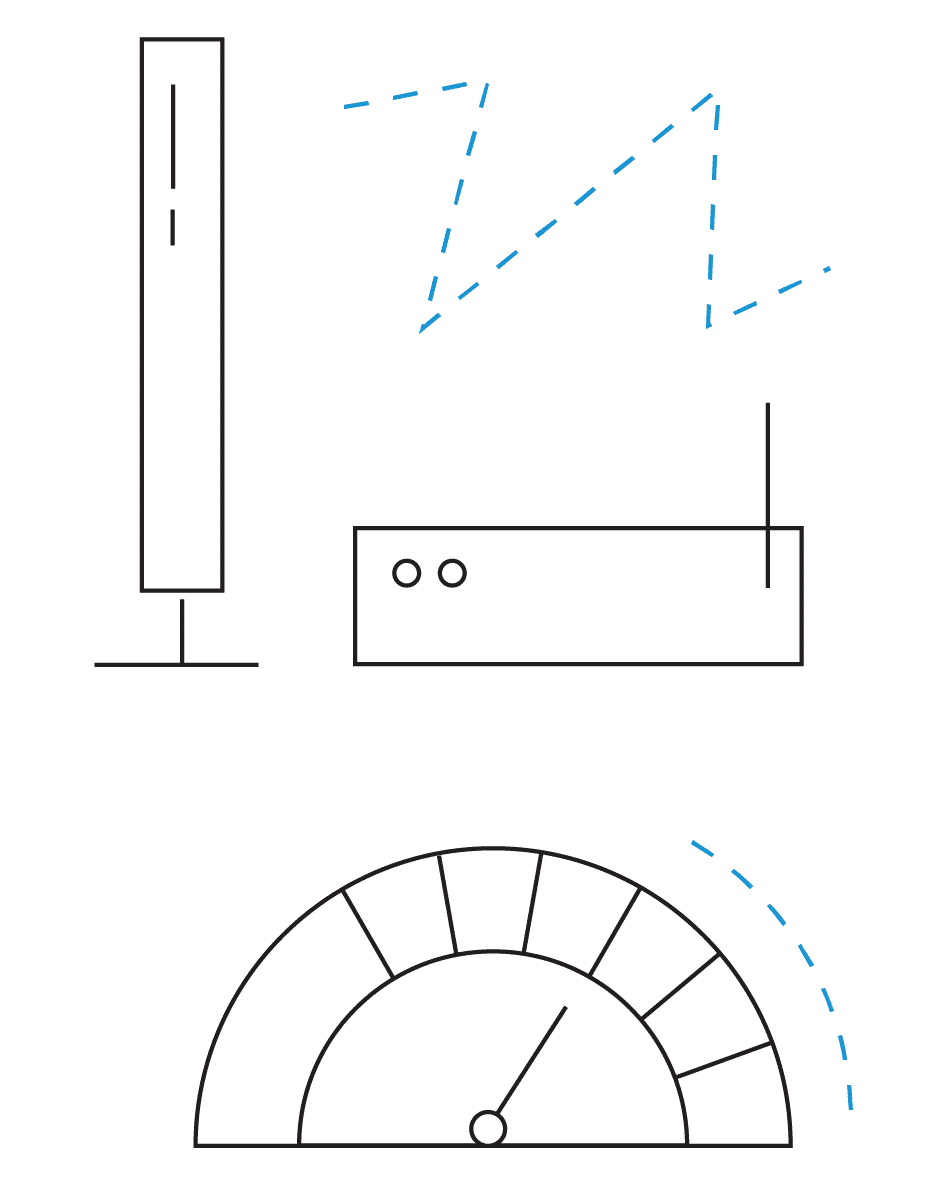
How to Reduce Latency and Lag for Gaming
If you are suffering high latency or lag while gaming, here are some things you may want to try:
Check your router
For gaming, your router should offer robust Quality of Service (QoS). QoS prioritizes gaming traffic, which doesn’t allow Netflix or YouTube to slow down gaming performance.
Check your Internet speed
The ideal speed for gaming are often debatable, but typically the optimal range is from 5 Mbps to 30 Mbps. You should consider the time to download, too. Especially with the PS4, it can be incredibly slow to download games. For example, a 2GB file would take around 40 minutes. With higher speeds, this time reduces significantly.
Make sure your WiFi connection is reliable
Most gaming enthusiasts believe you MUST have a wired connection for lag-free play without wireless interference.
MoCA® is a wired technology that allows you to send all your home network Internet traffic over the coaxial wiring already in your house. It is a proven solution in making gaming a better online experience offering low latency, a robust and stable signal, and high-speed action. It will improve your WiFi performance by up to 300% compared to standard WiFi Mesh products, giving your wireless network the speed and stability of a wired connection.
If you have coaxial TV cabling in your home, you can easily integrate MoCA into your home network with 2 options: 1] MoCA Network Adapters or 2] MoCA Network Extenders. Each provides a reliable, low-latency wireless network that performs like Ethernet.
MoCA Network Adapters are entirely wired. Simply connect one Adapter to your router and another Adapter to your gaming console near a coaxial port and you’re ready to go.
There may be situations, however, where you can’t connect a device directly to your router using an Ethernet cable, and wireless is your only option. Maybe your gaming console is nowhere near a coaxial port. In this case a MoCA Network Extender is a great solution. It has the benefit of creating a reliable, fast and wired Internet super highway between your router and the Extender, and then the flexibility of wirelessly extending the signal from that point to your device.
By simply using MoCA Network Adapters or MoCA WiFi Extenders, you can make your home network much more reliable and get speeds of up to 1 Gbps*. Learn more about MoCA Network Adapters and WiFi Extenders on ScreenBeam’s Complete Guide to MoCA.
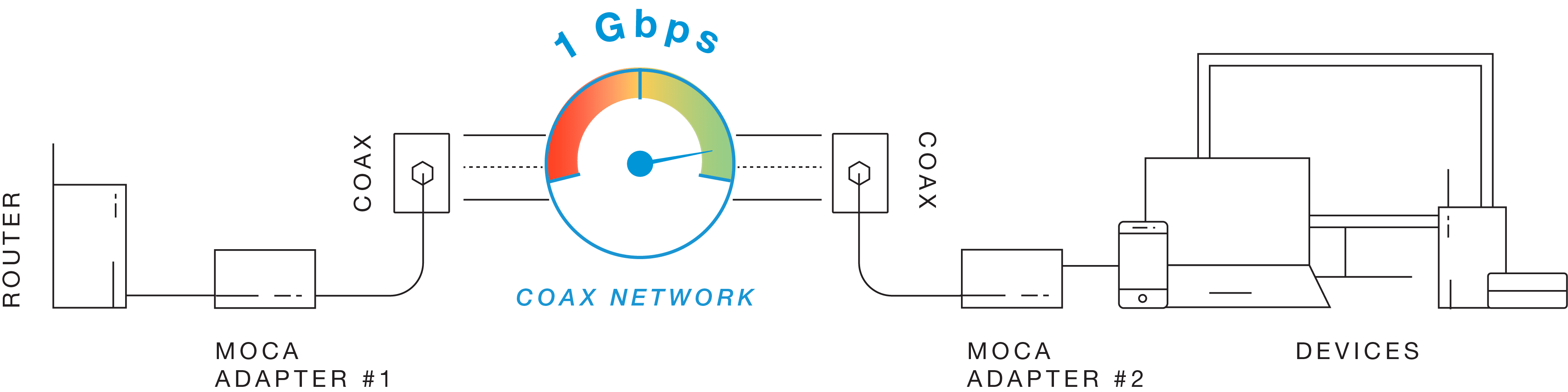
Stay in the know.
Follow us on Facebook for industry news, sales, and promotions!
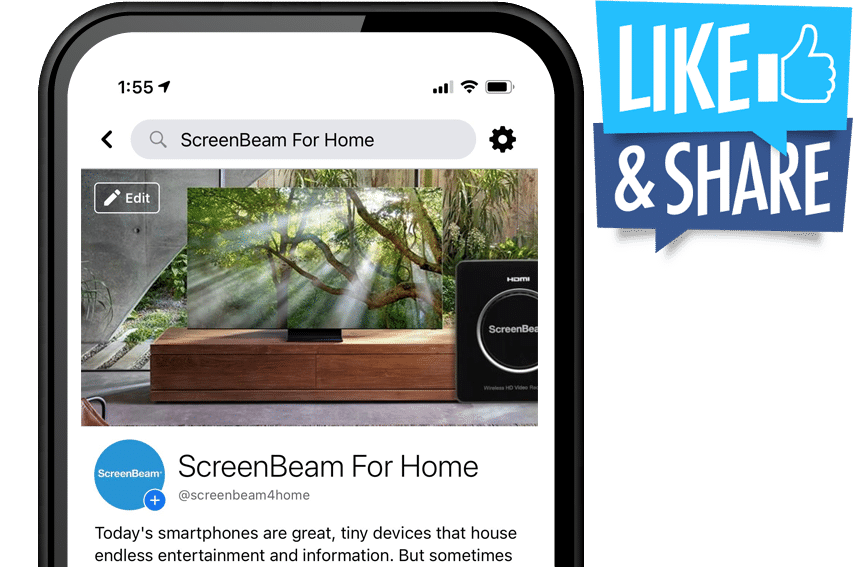
By simply using MoCA Network Adapters or MoCA WiFi Extenders, you can make your home network much more reliable and get speeds of up to 1 Gbps*. Learn more about MoCA Network Adapters and WiFi Extenders on ScreenBeam’s Complete Guide to MoCA.
